API token controls in Atlassian Access

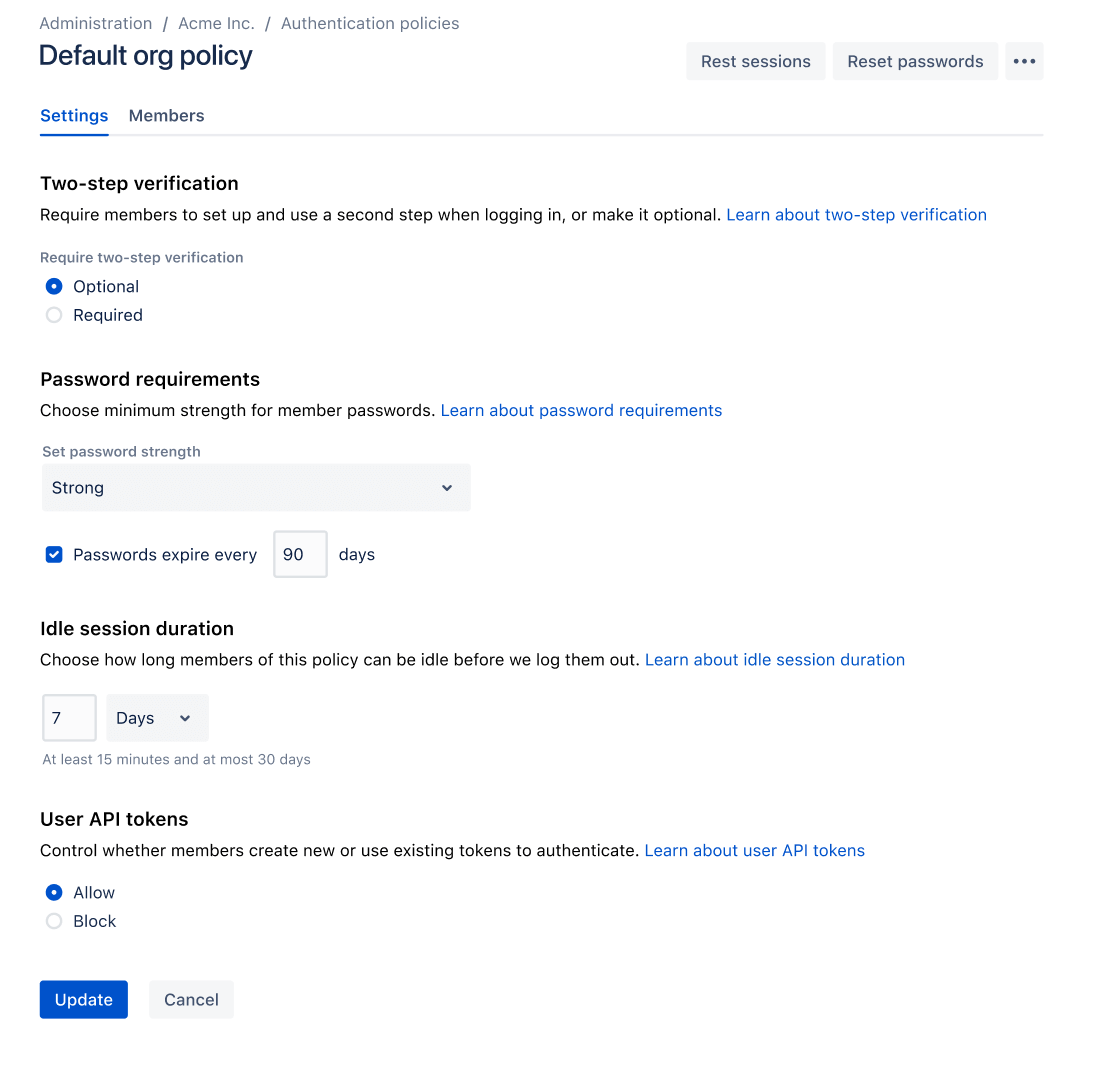
Control whether users can authenticate with a user API token
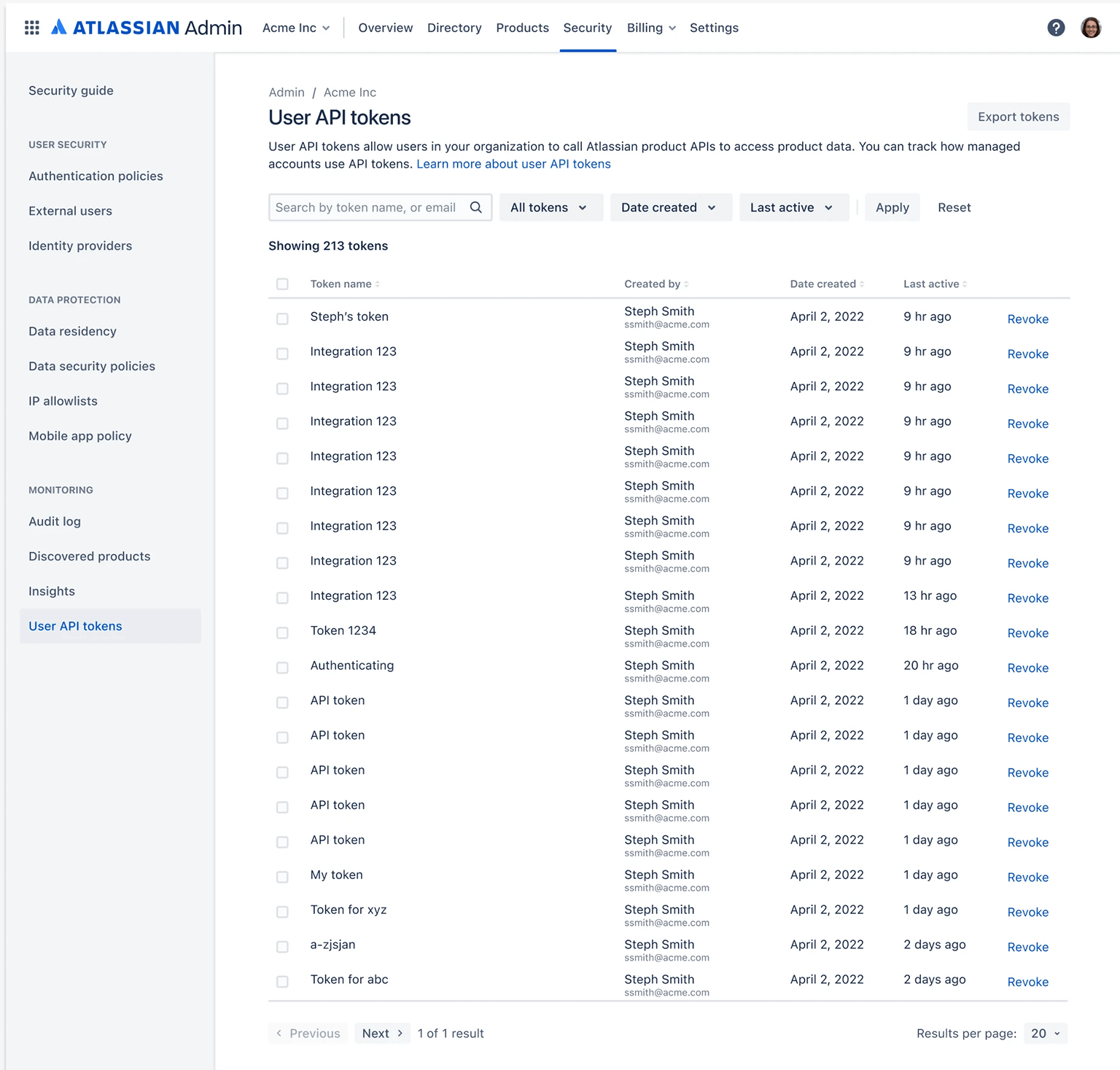
View all active user API tokens for managed accounts
For external users, admins can control whether they can create new API tokens or use existing tokens by navigating to External users under security.
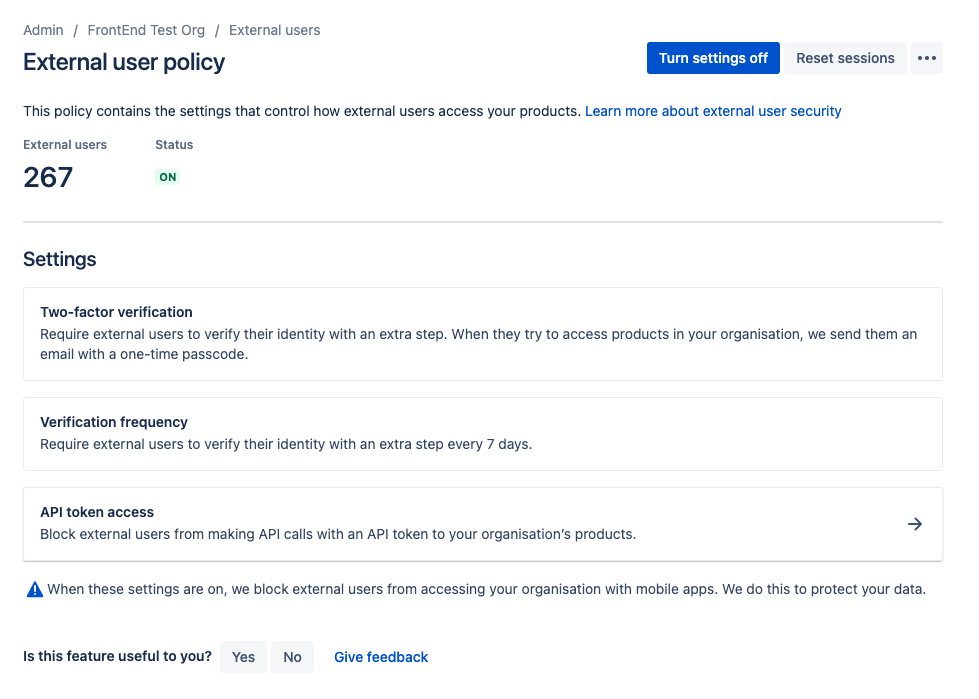
Allow or block external users from accessing API tokens
Read our documentation on user API token controls here