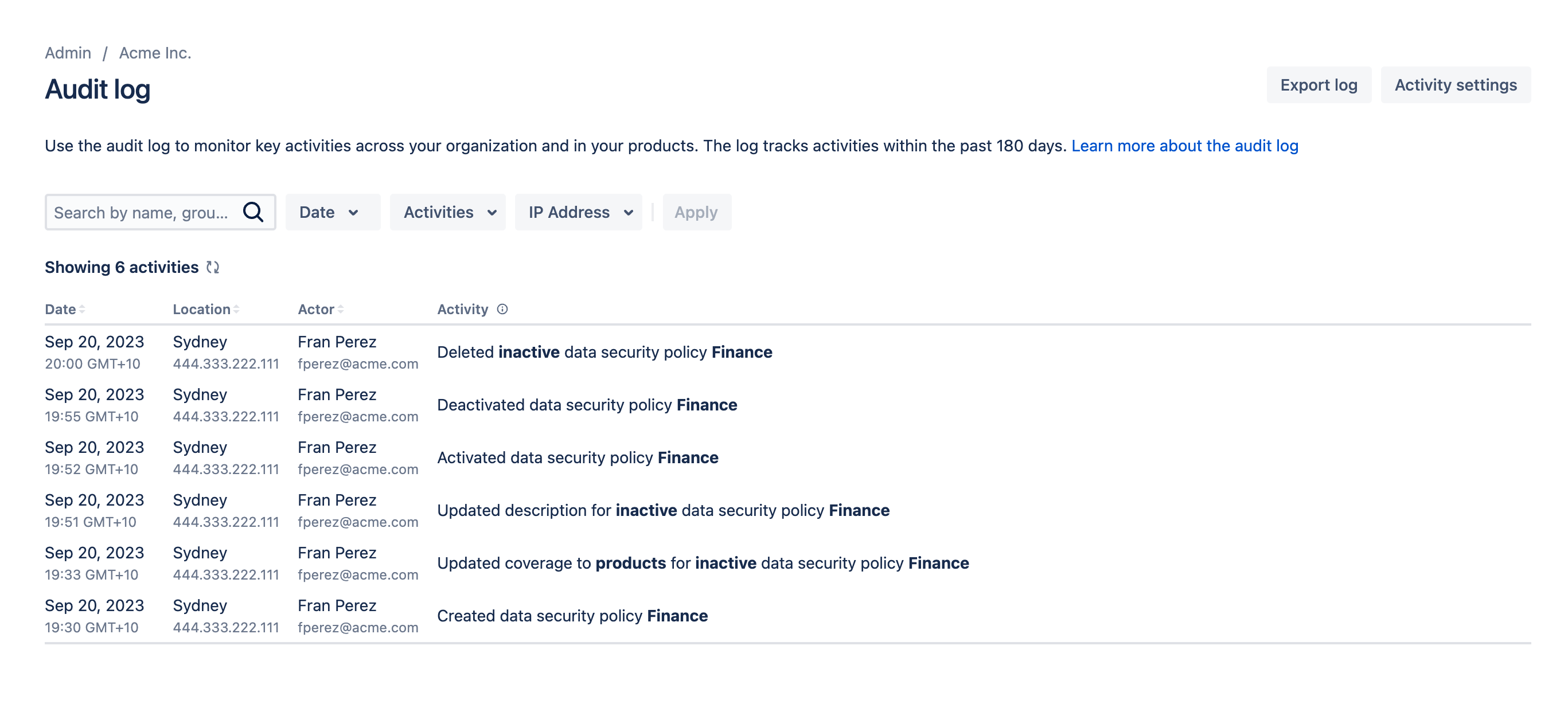Organization audit log in Atlassian Access
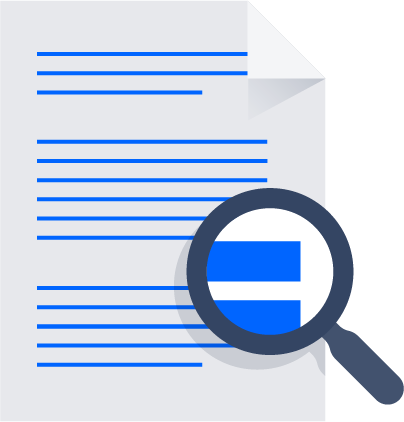
What is an organization audit log?
An organization audit log is a comprehensive log of admin activity that takes place in the Atlassian cloud organization. An organization audit log shows admins the who, what, and when of admin activity.
Why use an organization audit log?
Data loss prevention: By seeing exactly who was given access to which product instance, admins can take action to shut off that user’s access and get a detailed record of suspicious activity in the event of data loss (e.g., intellectual property, sensitive healthcare or financial data) to immediately take remedial action.
Activity monitoring: In a troubleshooting or root cause analysis scenario, admins can immediately see who and when users were given access to help identify what may be related to an issue that occurred at specific times. This is especially useful for compliance and auditing purposes.
Collaboration control: Information from the audit log answers questions like “Is that user supposed to be reading or editing that page or project?” so that they can be removed, or “How did this user lose access to a product that he/she should have access to?” so that access can be restored.
How it works
Within the Access dashboards, organization administrators can view and filter the audit log. Admins can also download the past six months of activity for export into a .CSV file.