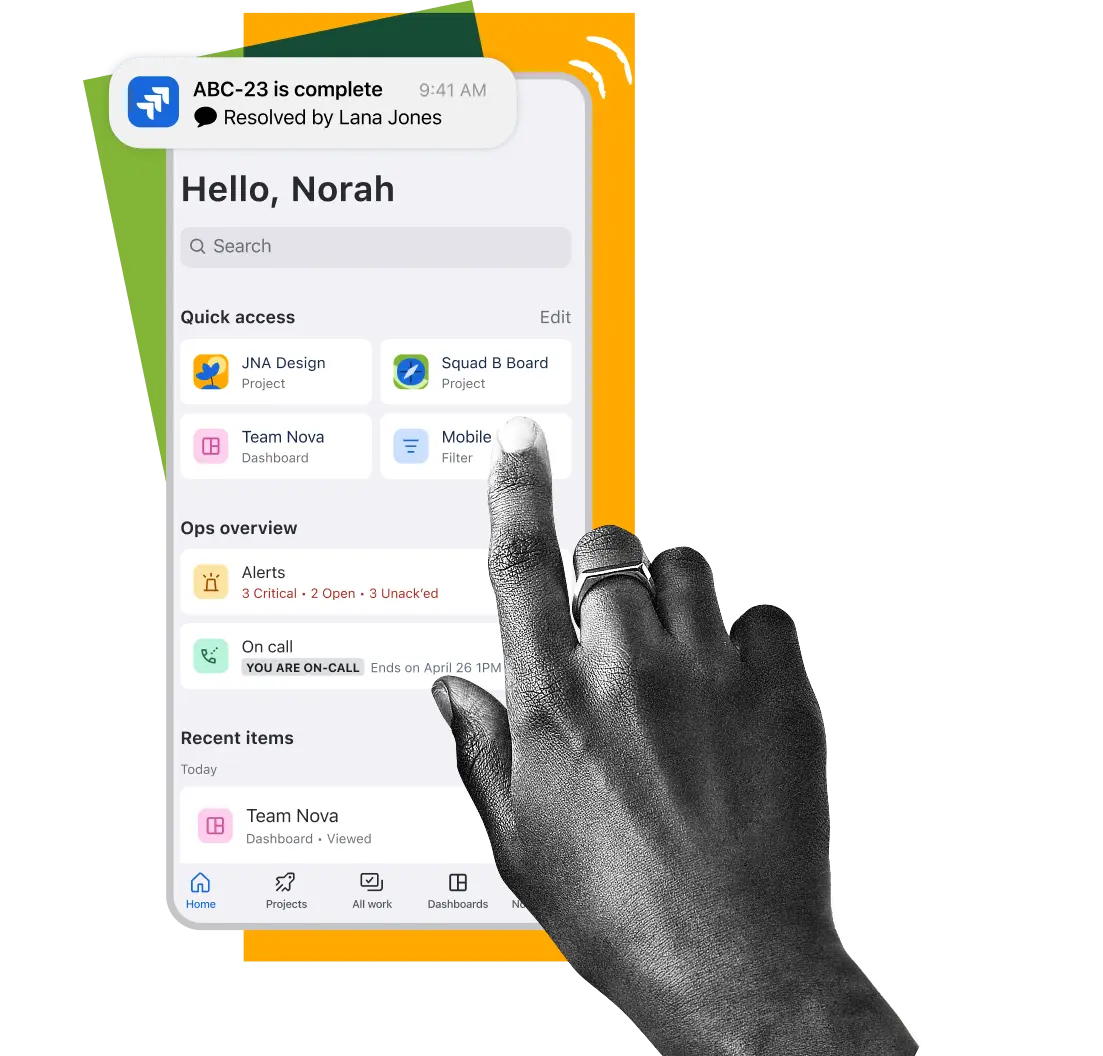Connect with your work across all your devices
Get push notifications about critical projects and take action right away. Create and edit work items, attach files, and keep work moving forward, no matter where you are.
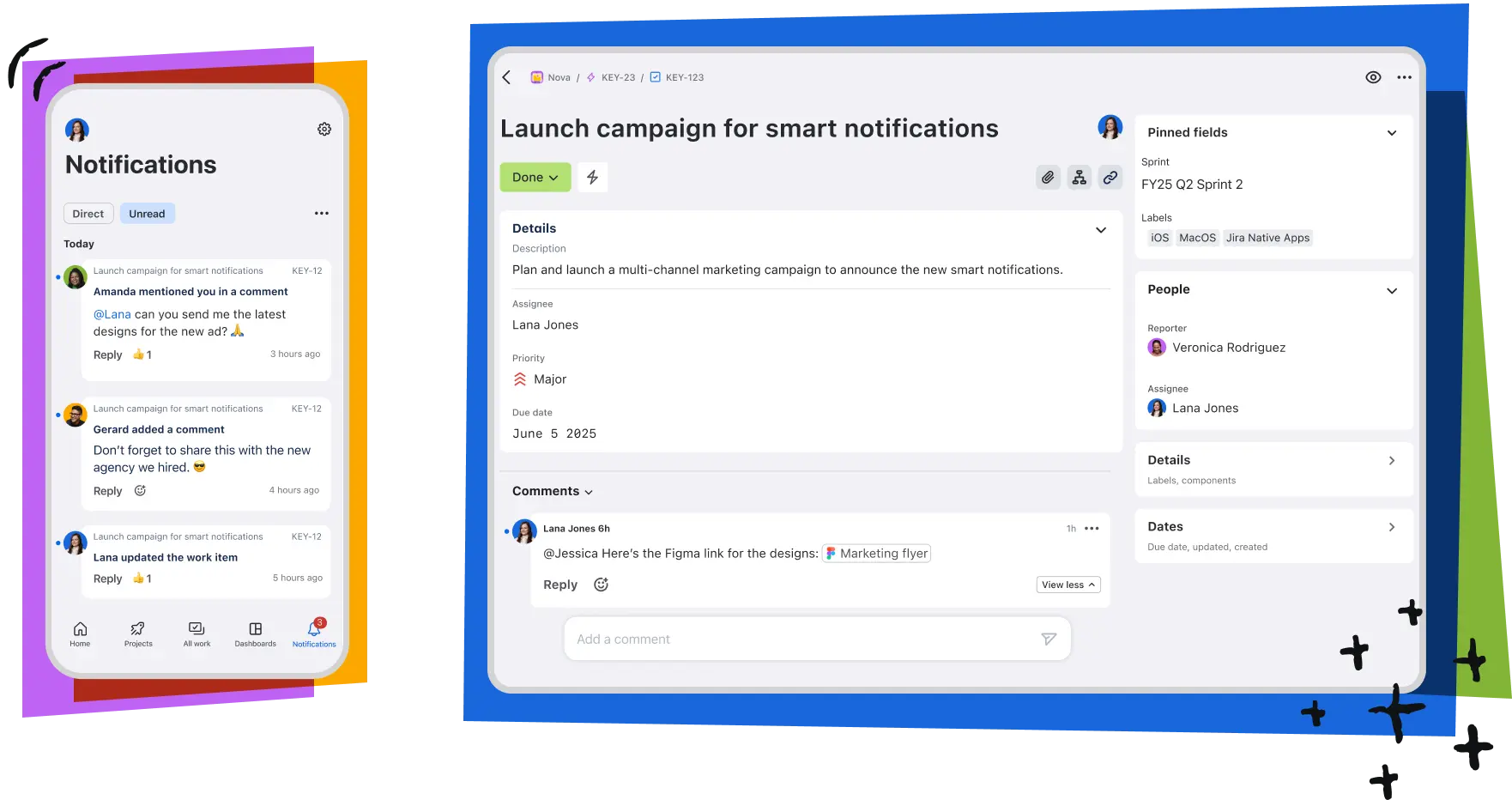
Stay updated with summaries
Get key metrics at a glance
Track project progress and priorities
Identify issues to make quick decisions
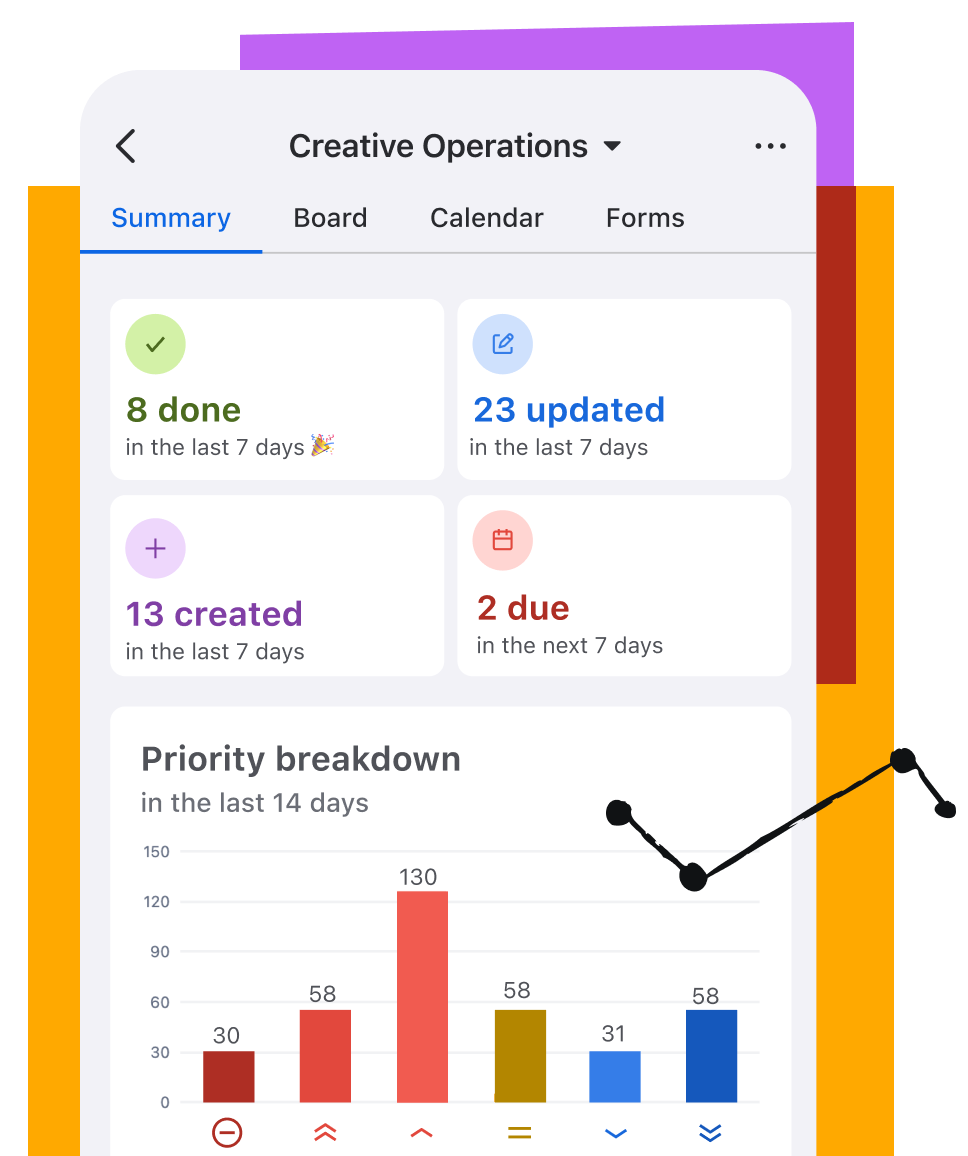
Manage requests on mobile
Standardize and customize forms
Submit requests and report issues
Streamline task assignments
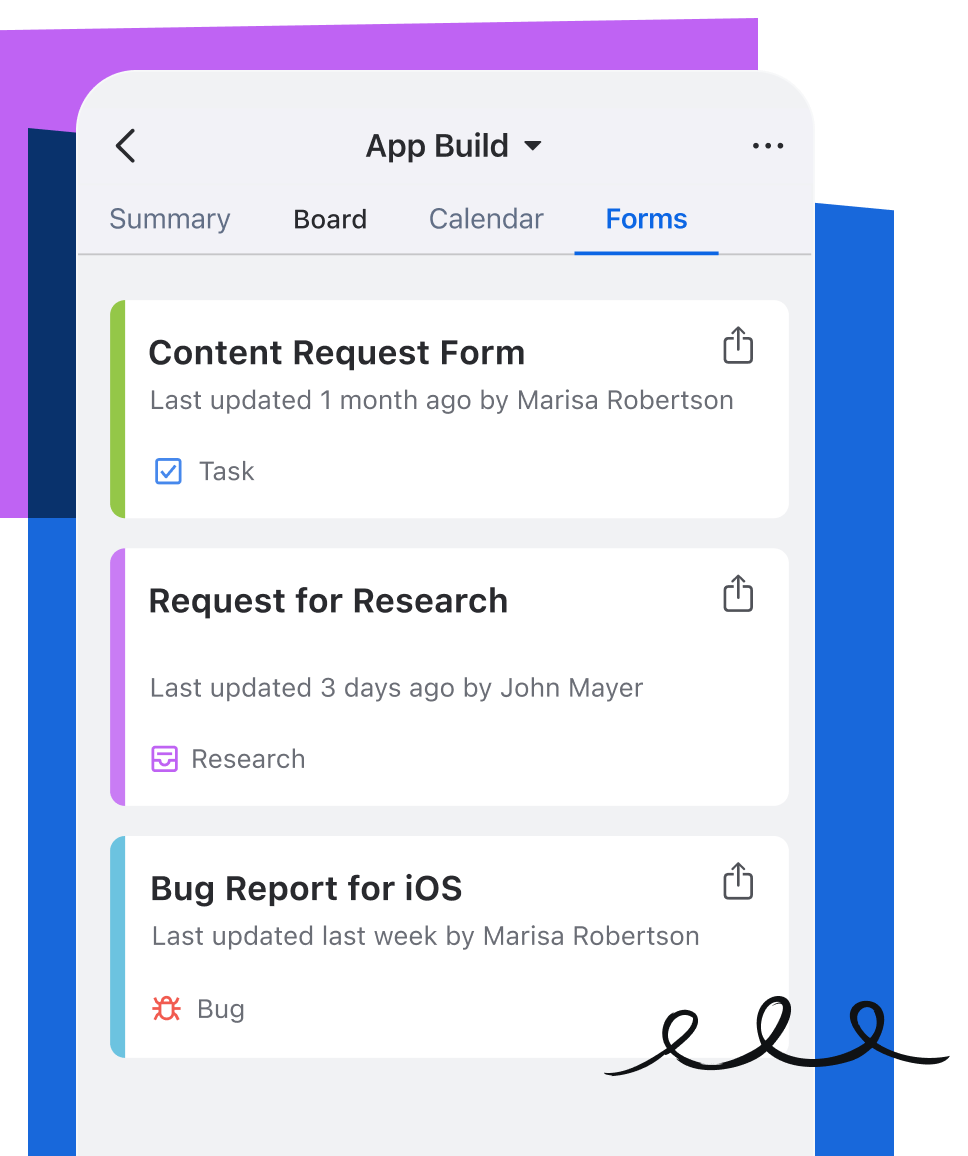
Unblock work right away
Review and approve work items
Assign reviews to the right users
Create a consistent review process
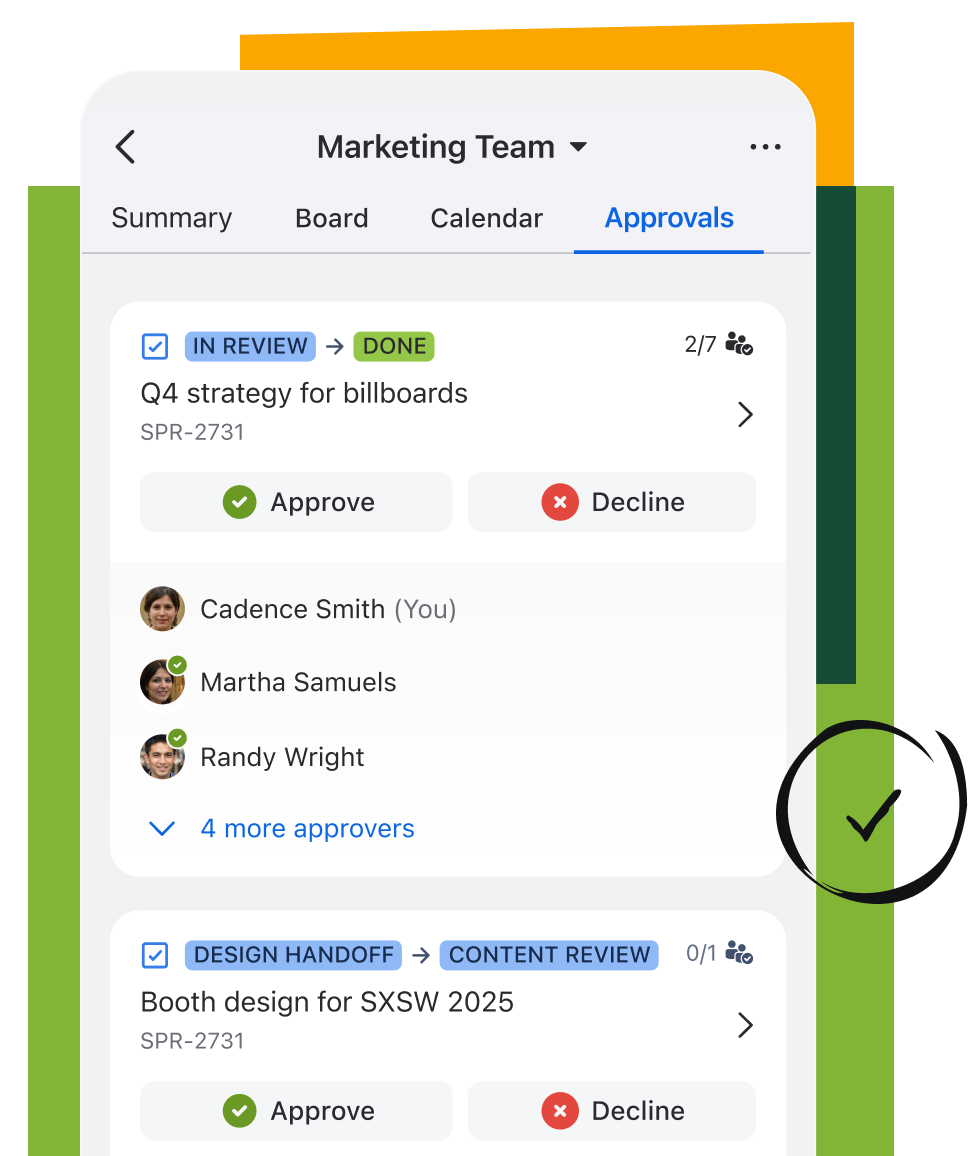
Streamline with service management
With Jira Service Management for Mobile, you can also deliver great service on the go.