3.3 Creating Scorecards
Using the outputs from the scorecard design work (section 2.2), you can start creating scorecards within Compass. During the rollout phase, component owners will be asked to update their components with the required information. To track component adoption, a component hygiene scorecard is suggested per the below.

Create a Component Hygiene Scorecard
- Click the “Create” button within Compass, and select Scorecard
- Create a scorecard named Component Hygiene and give it a description
- Select Automatic and select all Component types by clicking the drop down and checking the box next to each component type, and click Next

- Add criterion for each field per the screenshot below

- Click on the blue Distribute weight text, which will distribute the weight across all criterion.
- Click Create
One scorecard should be created for each of the scorecards identified as a part of the scorecard design activity outlined in section 2.2.4. Please note that creating scorecards should be considered as an iterative task, and is not a hard dependency for Compass adoption.