AI-Powered. Developer-Led.
Rovo Dev: Agentic AI to help you build high-quality software. Fast.
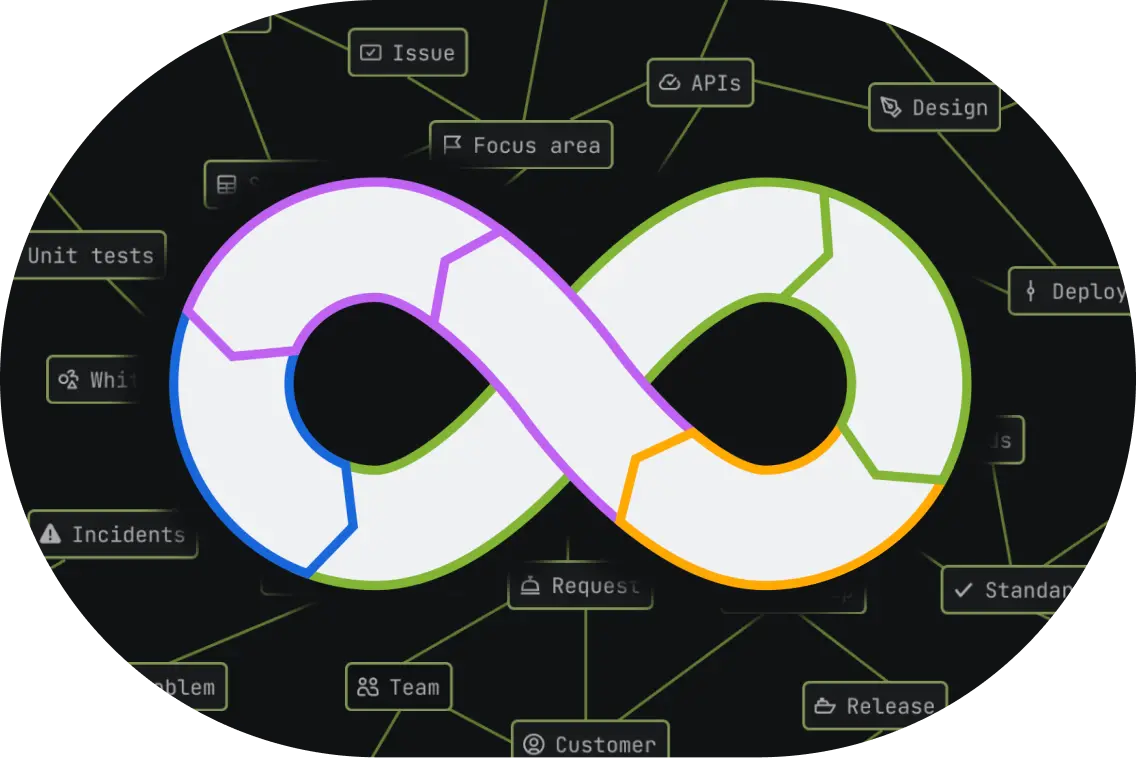
Built on Atlassian’s Teamwork Graph with code intelligence
Our AI agents empower developers to focus on solving high-value problems and creating impactful solutions that matter by connecting business context directly to software solutions, ensuring every line of code aligns with strategic goals and customer impact.
Less friction, more building
A good plan is the best place to start
Speed up research, discovery, and implementation by having AI generate coding plans that use knowledge from your codebase, plus your team’s Jira and Confluence content.
Automate routine tasks
Tackle common, repetitive coding tasks with ease - from cleaning up feature flags, to writing code documentation. Customize a starter template to create your own custom coding agents.
Reduce your PR cycle times
Get instant feedback from an AI agent that analyzes your code and suggests improvements. Plus, it checks your changes against requirements in your Jira work item, so you know if something’s been missed.
Summarize deployments and troubleshoot seamlessly
Get summaries of your technical deployments, from linked Jira work items to specific commits, for better understanding of each deployment's impact on customers. Use AI to quickly analyze pipeline logs, identifying which step failed and how to fix it.
Bring the power of AI powered software development right to your terminal with Rovo Dev CLI
Transform your terminal into an AI development agent that understands, codes, and collaborates. Rovo Dev CLI brings intelligent, customizable, and secure software development directly to your command line - seamlessly integrated with your Atlassian workflow.

Natural language interaction with codebases
Communicate with your codebase as if you were having a conversation, making complex navigation and understanding a breeze.

Customized task completion
Let AI handle repetitive tasks, freeing you to focus on innovation and problem-solving. Tailor AI functionalities to suit your specific development needs and preferences.

Seamless Atlassian tool integration
Enjoy a smooth workflow with tools you already use, enhancing collaboration and efficiency.

Comprehensive security controls
Ensure your projects are secure with robust permission controls and safety protocols.

Usage transparency and user management
Maintain clear oversight of AI interactions and resource utilization. Simplify user access and management, ensuring the right people have the right permissions.
Integrate your AI tools of choice with Atlassian’s MCP Server
Starting with Anthropic’s Claude, Atlassian’s MCP Server securely connects the Atlassian platform with your LLM, IDE, or agent platform- so you can access information spanning people, services, knowledge, and work right where you are. Stay focused on what you need to do while AI handles the context-switching.

Turbocharge your daily development workflows
Rovo dev agents are designed to automate repetitive tasks and assist developers throughout the software development lifecycle, enabling teams to focus on innovation and building what matters.

Code Planner
Transforms Jira tickets into actionable technical plans. By understanding the customer's codebase—its languages, frameworks, SDKs, and architecture—it generates comprehensive coding plans that provide developers with a strategic starting point.

Code Reviewer
Your intelligent review companion that checks PRs against both technical requirements and business objectives. It spots potential issues before they reach production and ensures code changes align with Jira acceptance criteria, reducing review cycles and preventing rework.

Feature Flag Cleaner
Automatically removes or merges stale feature flags after rollouts are completed, saving you time and allowing you to focus on more valuable work. Streamline your development process and ensure smooth feature transitions effortlessly.

Deployment Summarizer
Analyzes and summarizes the contents of software deployments made via Bitbucket Pipelines, creating clear digests of changes in each release. This ensures all team members understand what is being deployed and enhances communication and collaboration during the deployment process.

Code Documentation Writer
Generates meaningful and comprehensive documentation as you code, improving project maintainability and easing future development efforts.

Pipeline Troubleshooter
Converts CI/CD failures into actionable solutions, helping teams quickly identify and resolve issues to maintain deployment momentum.



