Team goals, signals, and measures
It’s important to define goals, signals, and measures as a team so that everyone knows what a successful project looks like.
USE THIS PLAY TO...
- Establish goals, determine signals, and set measures before a project begins to keep each team member’s focus aligned with the outcome in mind.
- Help with value and metrics or shared understanding on your Health Monitor.

People
6 - 8
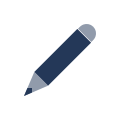
Prep time
15 min
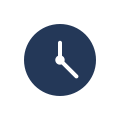
Time
90 min

Difficulty
Hard
Running the play
Ideally, you’ll want to run this play before your project begins. However, if you’re already in the midst of things, you can still run it to make sure that the team is headed in the right direction.
Prep
Find your purpose
Before running this play, your team needs to define and understand the purpose of the project. Is it to increase customer retention? Expand into a new market? Generate website traffic from organic search? Without an understanding of the larger objective that you're working towards, this play becomes more difficult.
Prepare a timeline
Every project needs a timeline that illustrates a simple overview from start to finish. It will help your team track the progress of a project and organize what needs to be done before moving on to the next step. When you create a timeline, you should consider variables like the size of your team, project dependencies, available resources, limited resources, etc. Based on your variables, you should be able to choose your time frame accordingly.
Step 1
Set the stage (10 min)
Full-time project owners, this is your time to shine. Clarify the link between the project you're embarking on and your team or department's broader mission. Allow time for the group to discuss or ask questions about this. Don't rush this part – it's important that the entire team starts out on the same page.
Step 2
Brainstorm goals (15 min)
Now that everyone is anchored in the team's greater purpose, it's time for some mental exploration.
Spend a few minutes individually brainstorming possible goals and writing each idea on a sticky note, then post all of them where everyone can see. Remember that each goal should speak to the outcome (the complete puzzle), not the output (a piece of the puzzle). You might have to reiterate this to your team, and that’s okay! For example, say your team wants to create the best mobile app in the business.
Example of an output (a piece of the puzzle): Create an attractive mobile app icon
Example of an outcome (the complete puzzle): Increase installs of our mobile app
Another thing to clarify with your team is the scope of each goal. Goals shouldn’t be so granular that they could be tracked with a single Jira issue. But they also shouldn’t be at the level of solving world peace (but tip-of-the-hat if you're trying).
For more tips on setting goals, check out SMART goals.

Pro tip
Think back on lessons learned from past projects – bumps, scratches, warts, and all! Pull out notes from past retrospectives or Health Monitor sessions as you're brainstorming.
Step 3
Prioritize (10 min)
You've probably brainstormed a dozen or more worthy goals. The next step is to narrow down all of those goals to only the top three.
On your digital whiteboard or large sheet of paper, make a simple three-column table and label each one respectively “No,” “Maybe,” and “Yes.” Briefly review each sticky note with your team and stick it under the No or Maybe column – hold off on the Yes column. Then, review the Maybe column again and choose your top three goals to place under Yes.
Now, take a step back and reflect on the three goals you've selected. Does each one align with your team's purpose? If they do, then continue. If not, reevaluate.
Once you’ve confirmed your three goals, assign an owner for each one that is capable of taking the lead.

Pro tip
Stumped as to what will deliver the greatest value? Consider running the Trade-off Sliders play.
Step 4
Signals (15 mins)
Next, take your three goals and think about what "signals" you can look for that indicate whether you're on the right path. Here, signals are similar to key performance indicators (KPIs). Spend five minutes per goal thinking carefully about which signals will actually be meaningful.
Let’s revisit our goal of increasing the installs of our mobile app. Remember that "creating an attractive mobile app icon" is a poor way to think about the goal itself because it speaks to the output rather than the outcome. However, signals speak to the outcome because they track the overall performance of your project.
Goal
- Create the best mobile app in the business
Signals
- More people are searching for our mobile app in the app stores
- The number of downloads per day is steady or increasing
- Our app’s star rating is increasing
Step 5
Measures (30 min)
With your goals and signals in mind, look toward the end of your planning horizon. What would make you stop pursuing this goal? What does success really look like? Remember: just because you'd stop pursuing the goal doesn't mean it would cease to be important or that you'd walk away from it entirely.
As the term suggests, measures need to be measurable. And they should be specific so that it’s easy to assess your status against them. However...
Avoid binary measures that only have a yes or no outcome – they don't allow or encourage you to stretch outside of your comfort zone. Speaking of which, don't be afraid to be bold. A narrowly-missed measure is better than an ultra-conservative measure that's met ahead of schedule.
Using our mobile app example, we can illustrate some measures.
Goal
- Create the best mobile app in the business
Signals
- More people are searching for our mobile app in the app stores
- The number of downloads per day is steady or increasing
- Our app’s star rating is increasing
Measures
By Q1,
- The search for our app in the app stores will increase by 20% from last quarter
- The number of downloads per day will increase by 15%
- Our app’s star rating is at least 3.5 stars

Pro tip
If discussing as a full team feels unwieldy, break into small groups and have each goal's owner lead the discussions. You'll be able to go into more detail this way.
Step 6
Wrap it up (10 min)
Wrap up this play by taking a step back and looking at the big picture. Review the overall flow of your project and ask yourself and your team if everything makes sense. Below are some questions you might address.
- Does each goal speak to the actual outcome?
- Is each signal meaningful and appropriate for each goal?
- Are the measures actually measurable?
- Is the timeline achievable?
Next, write a task list for gathering resources and agree on how you’ll track and report your signals and measures. Confirm these with the assigned owners that you picked in Step 3, and begin your project.
Nailed it?
Be sure to run a full Health Monitor session or checkpoint with your team to see if you're improving.
Variations
DOT VOTING
If your list of possible goals is really big, or team members have wildly divergent opinions on what's most important, use dot voting to narrow it down a bit. Each person makes a dot on three sticky notes. Then pull the no- and low-voted stickies over to the "Not doing" area of the board, and focus your prioritization on the top vote-getters.
Follow-ups
Be sure to communicate your goals, signals, and measures. Add them to your team's one-pager or project poster and share with stakeholders.
If possible, set up a wallboard or a dashboard report (or similar) that visualises the progress you're making toward your goals.
Related Plays
Want even more Playbook?
Drop your email below to be notified when we add new Health Monitors and plays.
Got feedback?
Drop a question or comment on the Atlassian Community site.