Introduction to internal developer platforms
The comprehensive guide to internal developer platforms for engineering leaders, developers, and platform engineers
Internal Developer Platforms (IDPs) are internal products consisting of tools, services, and knowledge that enable software teams to deliver software autonomously and faster. IDPs are commonly used to improve the developer experience by abstracting complexity from software teams and encouraging a culture of self-service, resulting in reduced cognitive load.
In the world of software development, efficiency and productivity are essential. As businesses grow, the complexity of their development processes often increases. This complexity can slow down development cycles, create bottlenecks, and lead to a poor developer experience. Many businesses are turning to Internal Developer Platforms (IDPs) to address these challenges.
This guide will explore IDPs, their key components and benefits, and how they can revolutionize software development within a company.
Get started with your Internal Developer Platform today
Track all of your services and systems, improve your software health and engineering standards, and create a better developer experience with Compass.
What is an internal developer platform?
An internal developer platform (IDP) is a self-service interface between developers and the underlying infrastructure, tools, and processes required to build, deploy, and manage software applications. The primary goal of an IDP is to abstract complexity for software teams, allowing developers to focus on delivering software without the avoidable overhead of deployment pipelines, configuration management, or environment provisioning.
An IDP provides developers with a unified interface or portal where they can access everything they need to build, test, and deploy applications. This platform is typically tailored to a company's specific needs, integrating various tools, services, and workflows into a cohesive, user-friendly system.
This article will further define IDPs, including their benefits, most appropriate use cases, and best practices for implementing them to improve your developer experience.
How does an internal developer platform work?
An Internal Developer Platform (IDP) works by providing developers with a centralized, self-service interface that abstracts the complexities of software development, allowing them to focus on coding and delivering features.
Difference between an IDP and DevOps
Internal Developer Platforms (IDPs), DevOps, and platform engineering are closely interconnected, each playing a crucial role in modern software development.
DevOps is a cultural and methodological approach that unifies development (Dev) and operations (Ops) to improve collaboration, automation, and continuous delivery. It promotes practices like continuous integration, continuous deployment (CI/CD), and infrastructure as code (IaC) and provides the foundation for streamlined software delivery.
IDPs are built on DevOps principles. They offer a self-service platform that abstracts the complexities of infrastructure, deployment, and environment management. IDPs provide developers with a unified interface to access tools, automate CI/CD pipelines, manage environments, and monitor performance, all without needing deep knowledge of underlying systems.
Platform Engineering is responsible for designing, building, and maintaining IDPs. It creates the internal tools and environments that developers use, ensuring that the platform aligns with a company’s specific requirements while enhancing the developer experience. Platform engineers focus on automation, security, and scalability, making the platform user-friendly and effective.
Key features of internal development platforms
Centralized Software Component Catalog with self-service interface
The core of an IDP is its user-friendly portal where developers can access all the tools and services they need, including a software component catalog with critical details about all of their services, libraries, frameworks, infrastructure, and dependencies.
The software component catalog connects to source code repositories, CI/CD, incident management, observability tools, cloud providers, and more to provide up-to-date details and activity from all of the services that make up a software application.
IDP component catalogs reduce cognitive load by providing a single URL where developers can find all a component's metadata, such as which team owns it, what it does, links to documentation and the source code, and more.
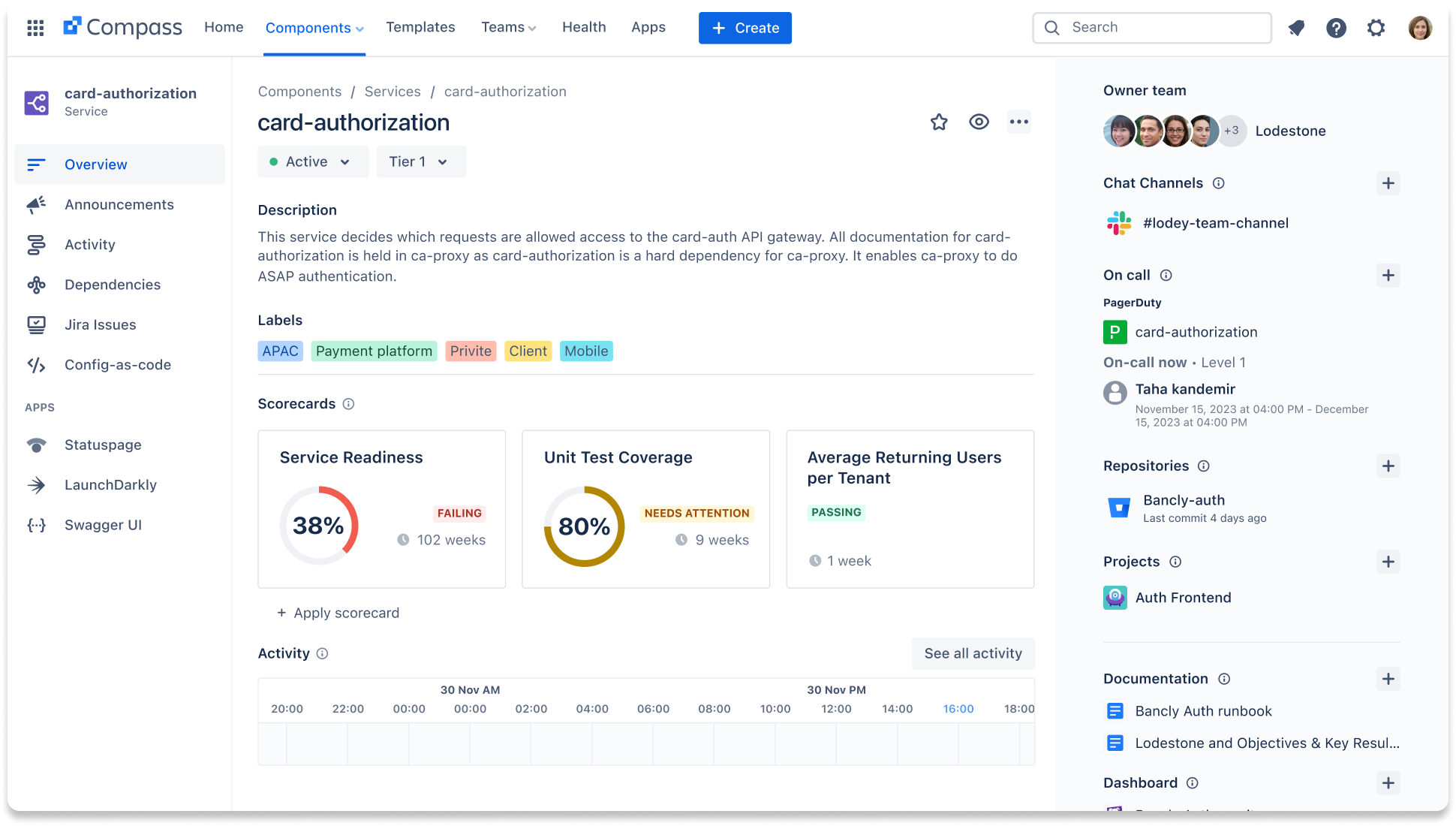
Software health scorecards
Software health scorecards provide a live view of application quality, delivery performance, and maintainability. Scorecards can track key metrics such as code quality, test coverage, security vulnerabilities, performance, and catalog coverage.
By providing a clear and quantifiable view of software health, developers can make data-driven decisions to improve their codebase and address potential issues early in the development cycle. Engineering companies organizations can use default scorecards or configure scorecards according to their acceptable thresholds.
Integrations and extensibility
Extensibility is a critical feature of IDPs, allowing them to be customized and extended to meet the unique needs of a business organization. Developers and platform engineers can add custom tools, add new services, or modify existing workflows to adapt the platform as requirements evolve. This flexibility ensures that the IDP remains relevant and continues to support the organization’s growth and changing needs.
In addition to source code management tools like Bitbucket and GitHub, additional default IDP integrations include:
- Observability tools: IDPs integrate observability tools, including application performance monitoring, logging, error tracking, and tracing, that offer real-time insights into application performance and resource usage. This allows developers to monitor their applications from the platform, making it easier to identify and resolve issues promptly.
- DevSecOps and vulnerability management: Connected security tools, such as automated vulnerability scanning, combined with default compliance controls and security scorecards ensure that applications meet organizational security standards, reducing developers' need for manual security management.
- Issue tracking tools, such as Jira, enable developers to manage tasks, track bugs, and coordinate development efforts directly within the platform. This integration ensures that all development activities, from coding to incident management, are aligned with project goals and timelines, making it easier to track progress, prioritize work, and collaborate effectively across teams.
- Incident management capabilities allow teams to quickly respond to and resolve issues. Connecting to tools like Jira Service Management enables automated alerts, root cause analysis, and incident tracking to populate the IDP. This reduces time spent searching in an incident and enables developers to see upstream or downstream incidents that impact their service health and reliability—all within a central IDP.
- CI/CD and feature flagging are key integrations within an IDP, enabling visibility into recent deployment events and feature flag status. CI/CD pipelines automate the build, test, and deployment processes, ensuring that code changes are seamlessly integrated and deployed. Feature flagging allows teams to release new features incrementally, control rollout, and quickly toggle features on or off based on user feedback or performance. This ensures agility in development while minimizing risk and maintaining high-quality standards.
Cloud cost management: IDPs integrate cloud cost management tools to monitor and optimize cloud resource usage. Developers and platform engineers can track spending, identify inefficiencies, and implement cost-saving measures directly through the platform. This visibility helps ensure that cloud resources are used efficiently, aligning with budgetary constraints and business goals.
Software templates to create “golden paths”
Software templates in an IDP serve as pre-configured, reusable blueprints that developers can use to quickly create new projects, environments, or services.
Often referred to as “golden paths” or “paved paths to production,” these templates ensure consistency across the business by standardizing best practices, configurations, and security protocols. By providing a starting point that includes the necessary tools, dependencies, and settings, software templates reduce setup time, minimize errors, and allow developers to prioritize building features instead of managing infrastructure.
Overall, these templates enhance efficiency, improve code quality, and support faster delivery cycles within the development process. They also improve the developer experience by removing low-value repeatable tasks.
Benefits of implementing an internal developer platform
IDPs offer companies considerable gains in efficiency, developer experience, and risk management. According to the 2024 State of Developer Experience report, 69% of developers say they're losing 8 hours or more a week to inefficiencies in their role.
Implementing an IDP, like Compass, boosts delivery velocity by streamlining workflows and minimizing time spent searching for resources, allowing developers to focus on their core roles. It strengthens risk management and compliance through automated processes and consistent governance. It also creates a more attractive and satisfying work environment, helping attract and retain top talent.
Benefits of IDPs include:
Improved developer experience and productivity
- Reduced time spent searching and improved efficiency: With all tools and resources centralized, developers spend less time searching for information or waiting for approvals, allowing them to focus more on coding and delivering value.
Increased delivery velocity: With streamlined workflows and reduced friction in the development process, developers can ship features faster and more reliably.
Standardization of engineering best practices to reduce risk
- Reduced risks: Automated compliance and security processes reduce the likelihood of breaches and ensure the business meets regulatory requirements.
Consistent governance: Centralized control over security and compliance ensures that standards are consistently applied across all projects, minimizing the risk of errors.
Attracting and retaining top talent
- Recruiting and onboarding: Offering a modern, efficient development environment makes the company more attractive to top talent who seek a supportive and innovative workplace. In addition, IDPs serve as a critical step in onboarding, providing major gains in time to first PR for new developer hires.
Retention: A focus on improving the developer experience leads to higher job satisfaction, helping to retain skilled developers who might otherwise seek opportunities elsewhere.
When do you need an internal developer platform?
There is no magic rule defining when companies need an IDP. However, there are clues that it’s time to make the switch, particularly when your business reaches a level of complexity in software development that requires better coordination, efficiency, and standardization. Specifically, you should consider implementing an IDP if any of the following are impacting your engineering teams:
Growing development teams: As your team expands, managing infrastructure, environments, and deployments becomes more challenging. An IDP helps centralize and streamline these processes, reducing the need for manual intervention and allowing developers to work more independently.
Increased operational complexity: When your development processes involve multiple environments, tools, and frameworks, an IDP provides a unified interface that simplifies the management of these resources, ensuring consistency and reducing errors.
Slow delivery times: If your team is struggling with slow release cycles due to bottlenecks in CI/CD, environment provisioning, or manual processes, an IDP can automate and accelerate these tasks, improving delivery velocity.
Fragmented tooling and processes: When different teams use disparate tools and processes, leading to inconsistencies and inefficiencies, an IDP standardizes these across the business, providing a cohesive development environment that enhances collaboration and productivity.
Difficulty managing security and compliance: As your company scales, ensuring that security and compliance standards are consistently applied across all projects becomes more complex. An IDP can automate compliance checks and enforce security policies, reducing the risk of breaches and non-compliance.
High onboarding costs: If onboarding new developers is time-consuming and costly because of the complexity of your development environment, an IDP can provide standardized templates and workflows, making it easier for new team members to get up to speed quickly.
Best practices for selecting an internal developer platform
Selecting an Internal Developer Platform (IDP) is a crucial decision that can significantly impact your development process and organizational efficiency.
Backstage, a donated CNCF project, is an open-source framework for building developer portals that require engineers to build, maintain, and manage. Cloud-based options like Compass offer simplified onboarding and scalability without the cost and overhead of maintaining your own IDP.
Follow these best practices when selecting your IDP:
- Assess your organizational needs by identifying the specific challenges your development teams face, such as slow deployment cycles, inconsistent environments, or difficulty managing multiple tools. Set clear objectives for what you want to achieve with an IDP, whether it's improving developer productivity, enhancing security, or streamlining workflows.
- Prioritize flexibility and extensibility. Select a platform that can be tailored to your business’s specific needs, allowing for custom workflows, tools, and integrations. Ensure the platform can scale with your company as it grows, both in terms of the number of users and the complexity of your infrastructure.
- Evaluate integration capabilities. The IDP should integrate well with your existing tools and systems, including CI/CD pipelines, version control, cloud providers, and issue-tracking systems like Jira. Look for a platform that offers a wide range of third-party integrations, allowing you to maintain flexibility and avoid vendor lock-in.
- Evaluate performance and reliability. Assess the platform’s reliability, ensuring it has robust uptime guarantees and can handle your workloads without frequent outages.
- Get cross-functional input from key stakeholders. Involve developers, DevOps teams, security personnel, and other stakeholders in the selection process to ensure the platform meets the needs of all users.
- Evaluate total cost of ownership (TCO). Evaluate both the initial setup costs and ongoing operational expenses, including licensing fees, infrastructure costs, and maintenance. Assess the potential return on investment by estimating the productivity gains, reduced downtime, and other benefits the platform will bring to your company.
- Support and community. Ensure the platform provider offers strong customer support, including timely assistance and troubleshooting resources. An active user community can be a valuable resource for best practices, troubleshooting tips, and sharing use cases.
- Future-proofing. Select a platform with a clear development roadmap and a commitment to innovation, ensuring that it will continue to evolve and support emerging technologies and practices. Choose a provider with a strong track record and financial stability, reducing the risk of disruptions due to vendor-related issues.
By following these best practices, you can select an IDP that meets your current needs and supports your long-term growth and innovation goals. This ensures a positive impact on your development processes and overall business outcomes.
Improve developer experience, streamline development processes, and reduce risk with Compass
Ready to level up your developer experience through an internal developer platform?
Explore how Compass from Atlassian helps thousands of companies track their services and systems, enhance software health and engineering standards, and improve the overall developer experience.
Start your free trial today and see the difference it can make for your team.