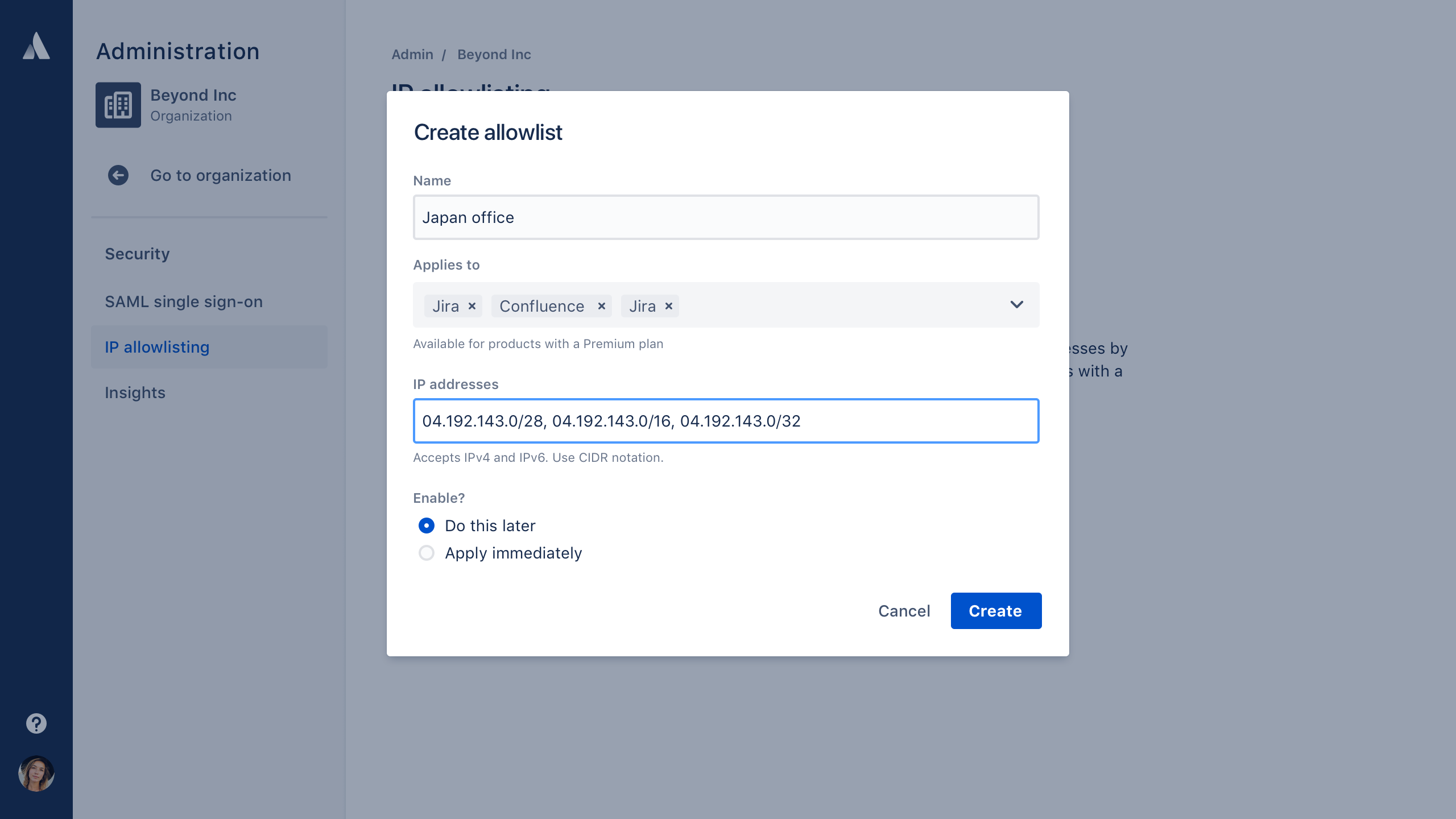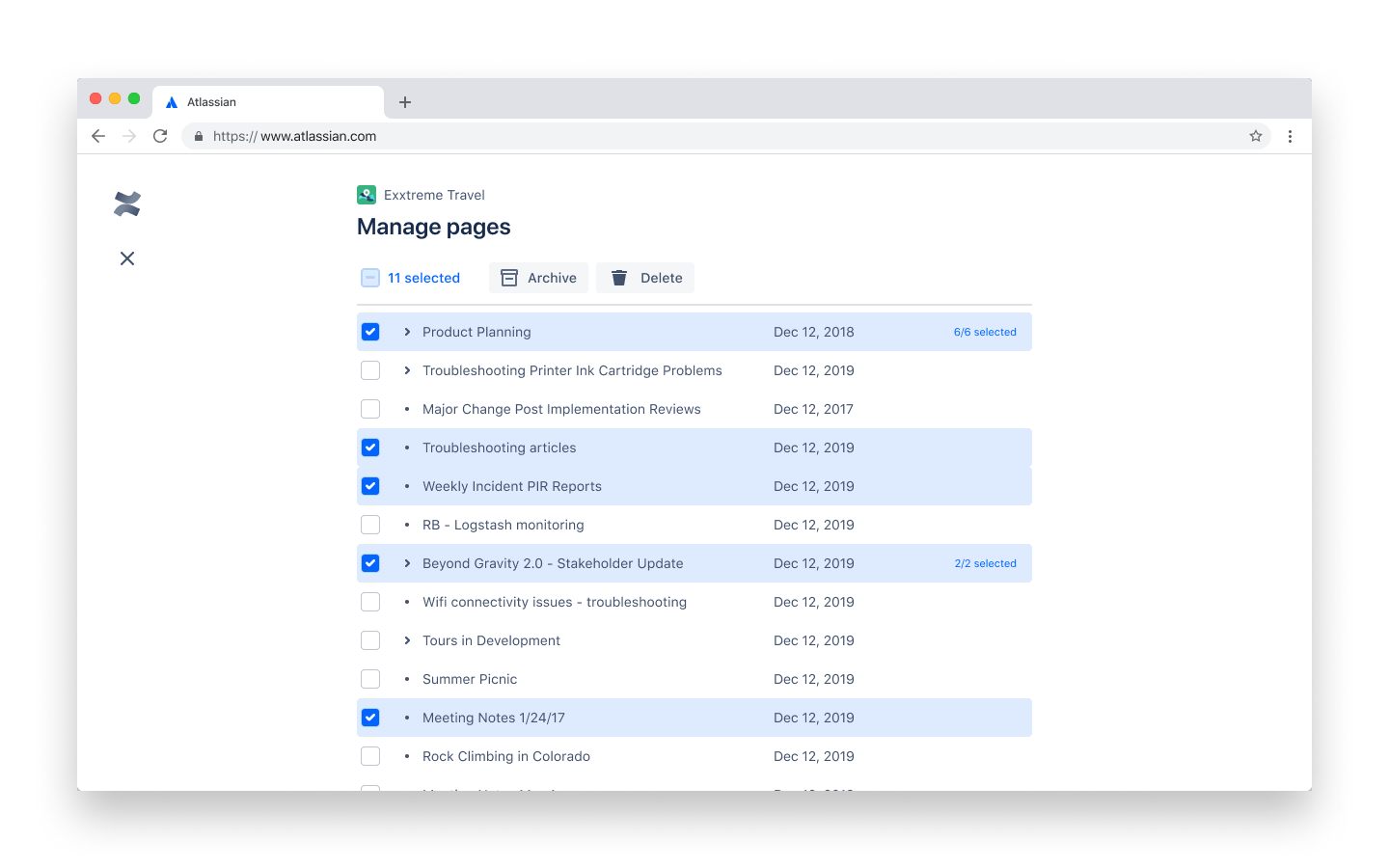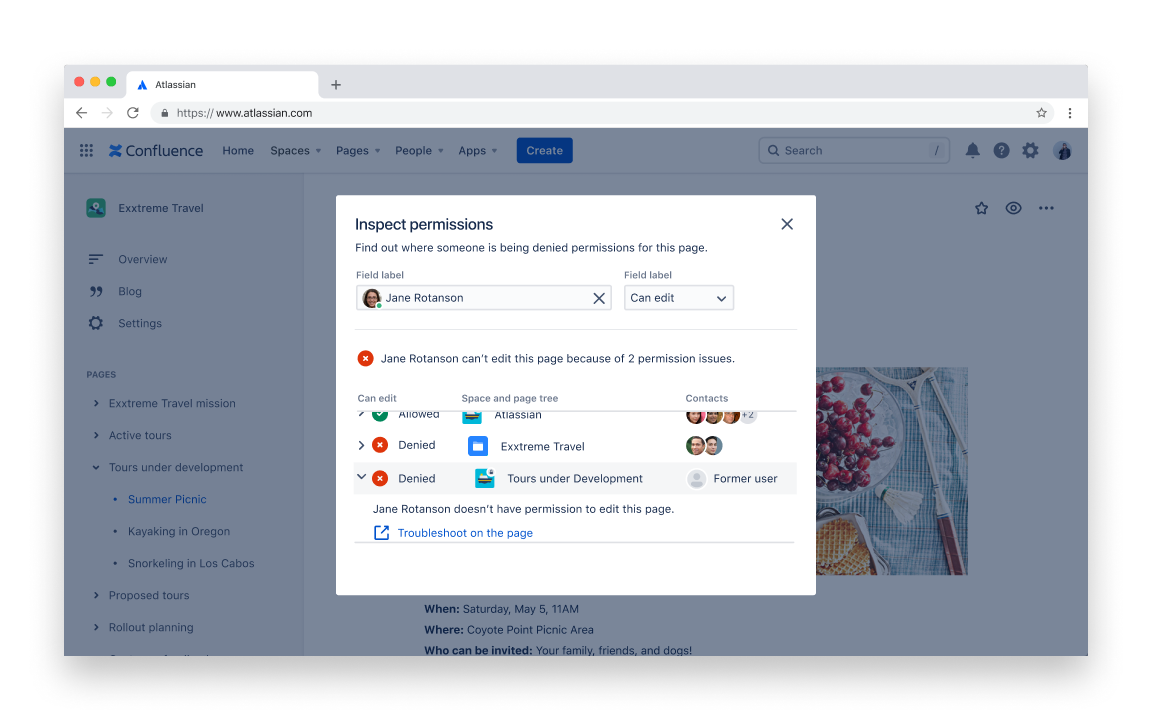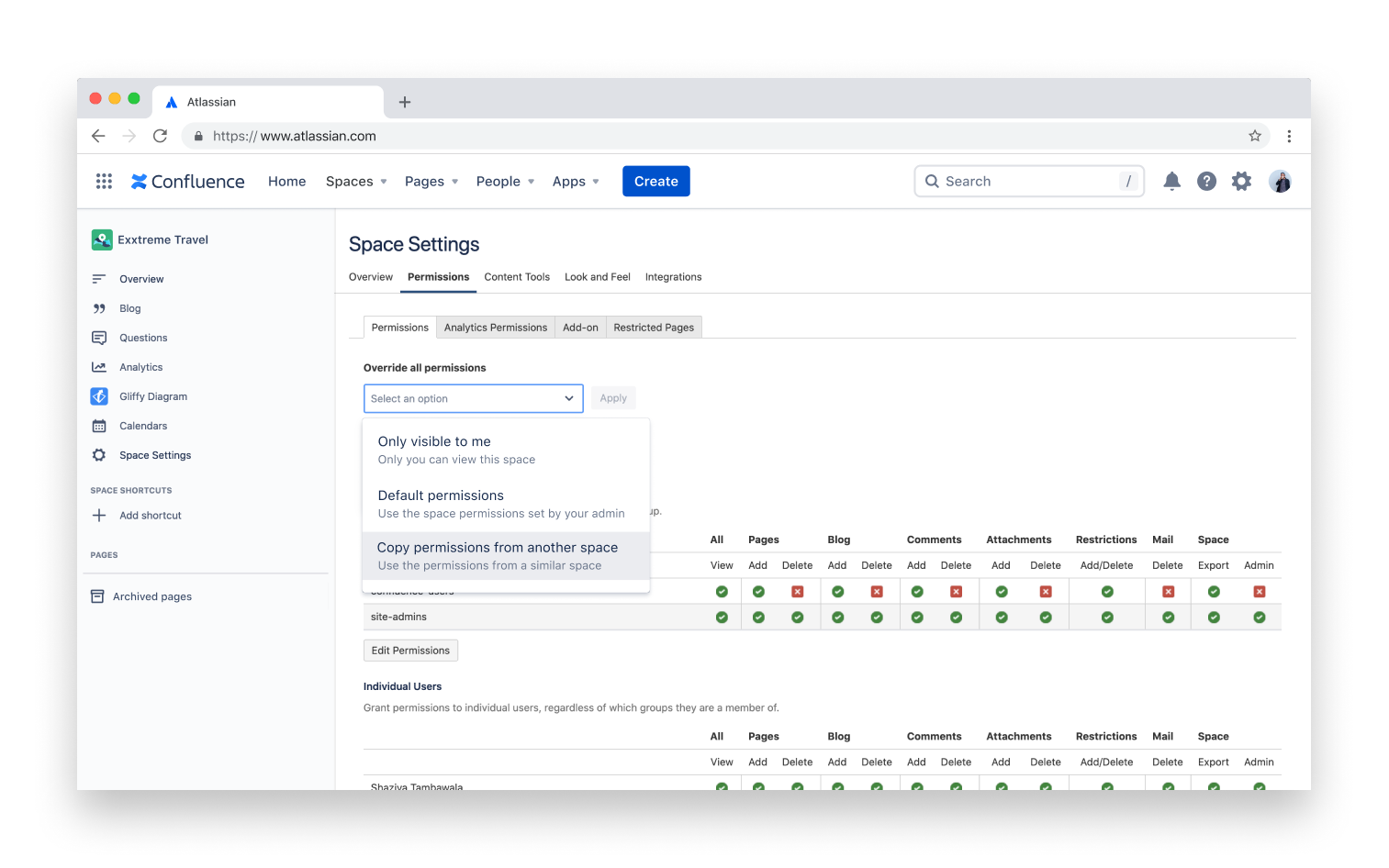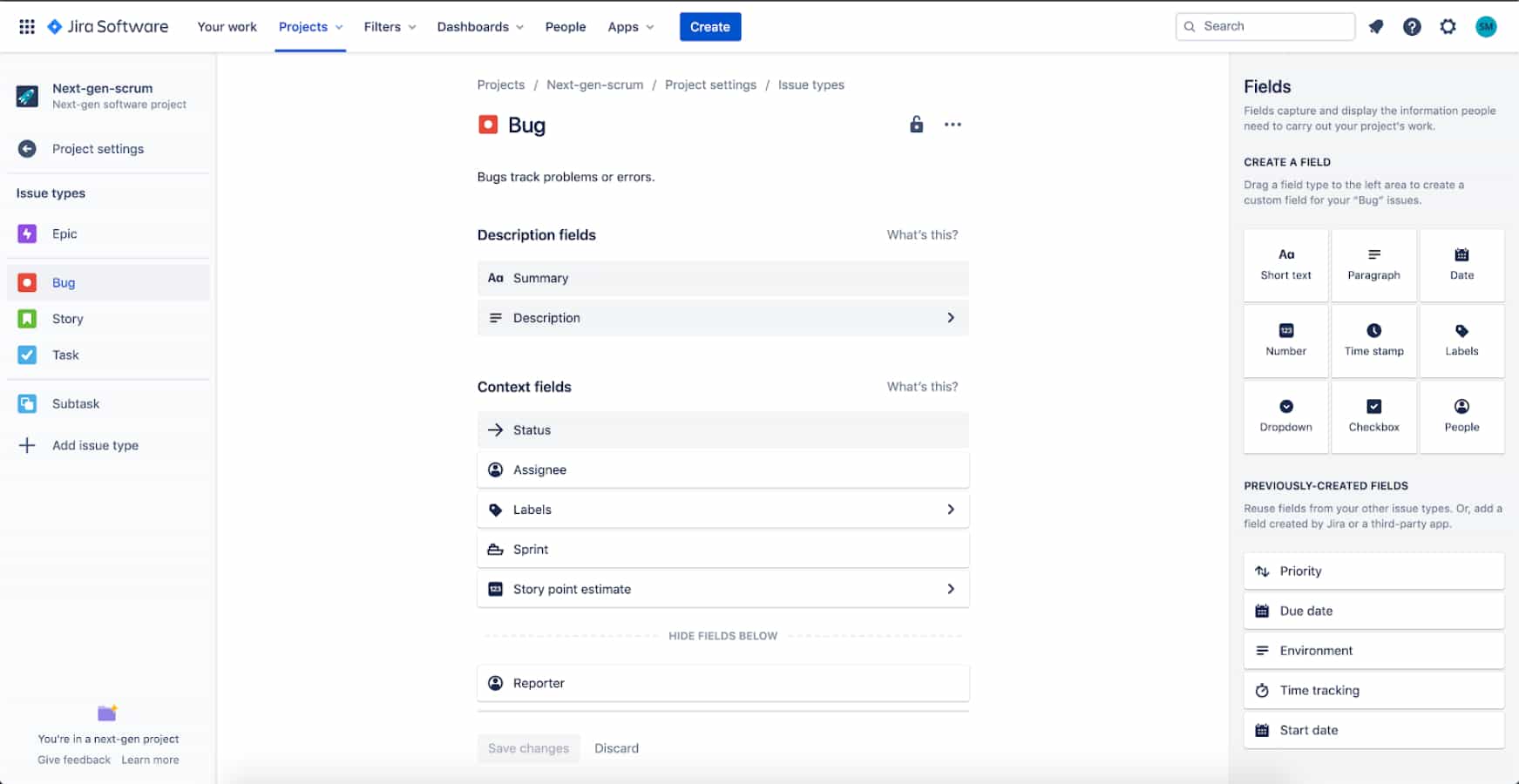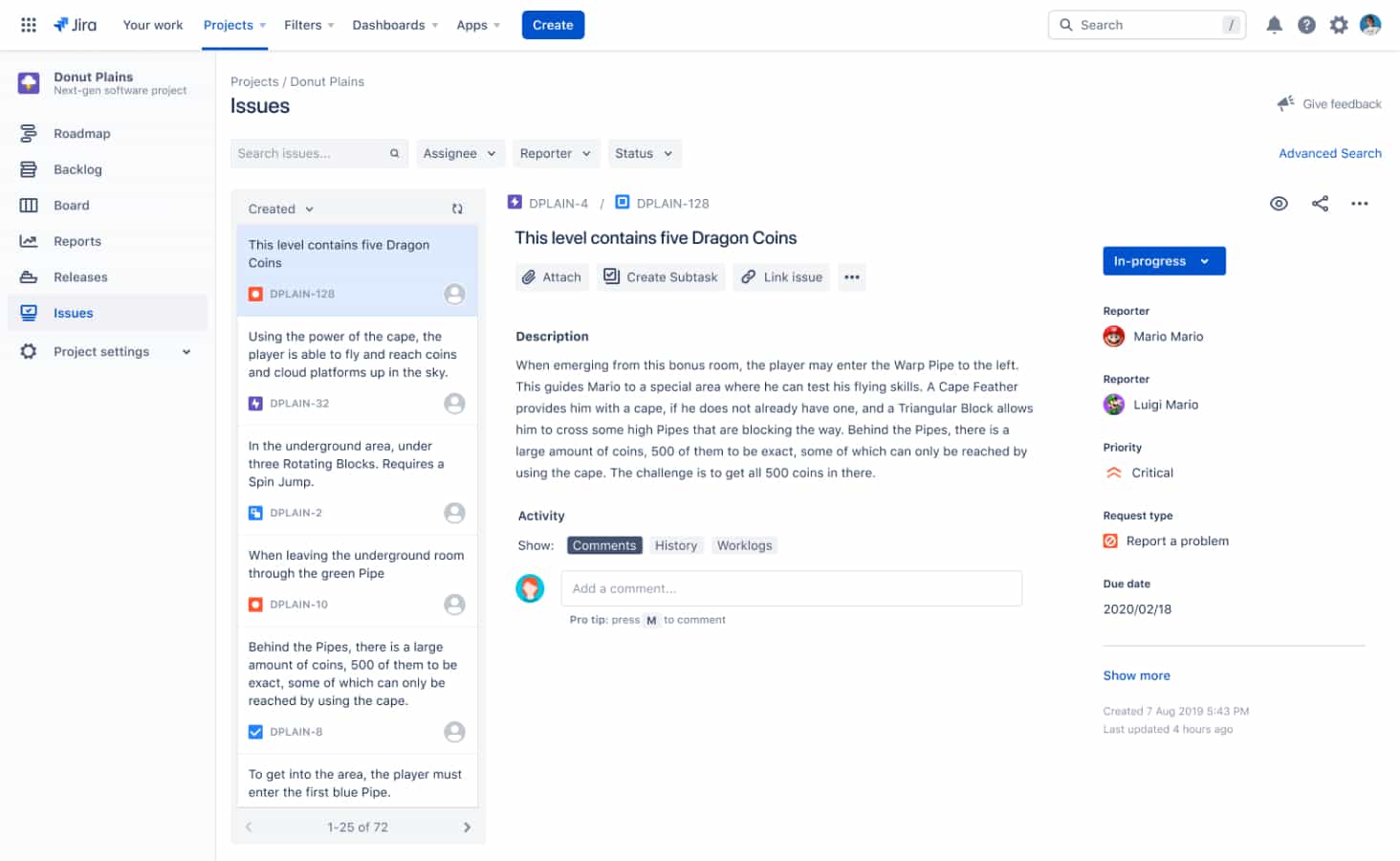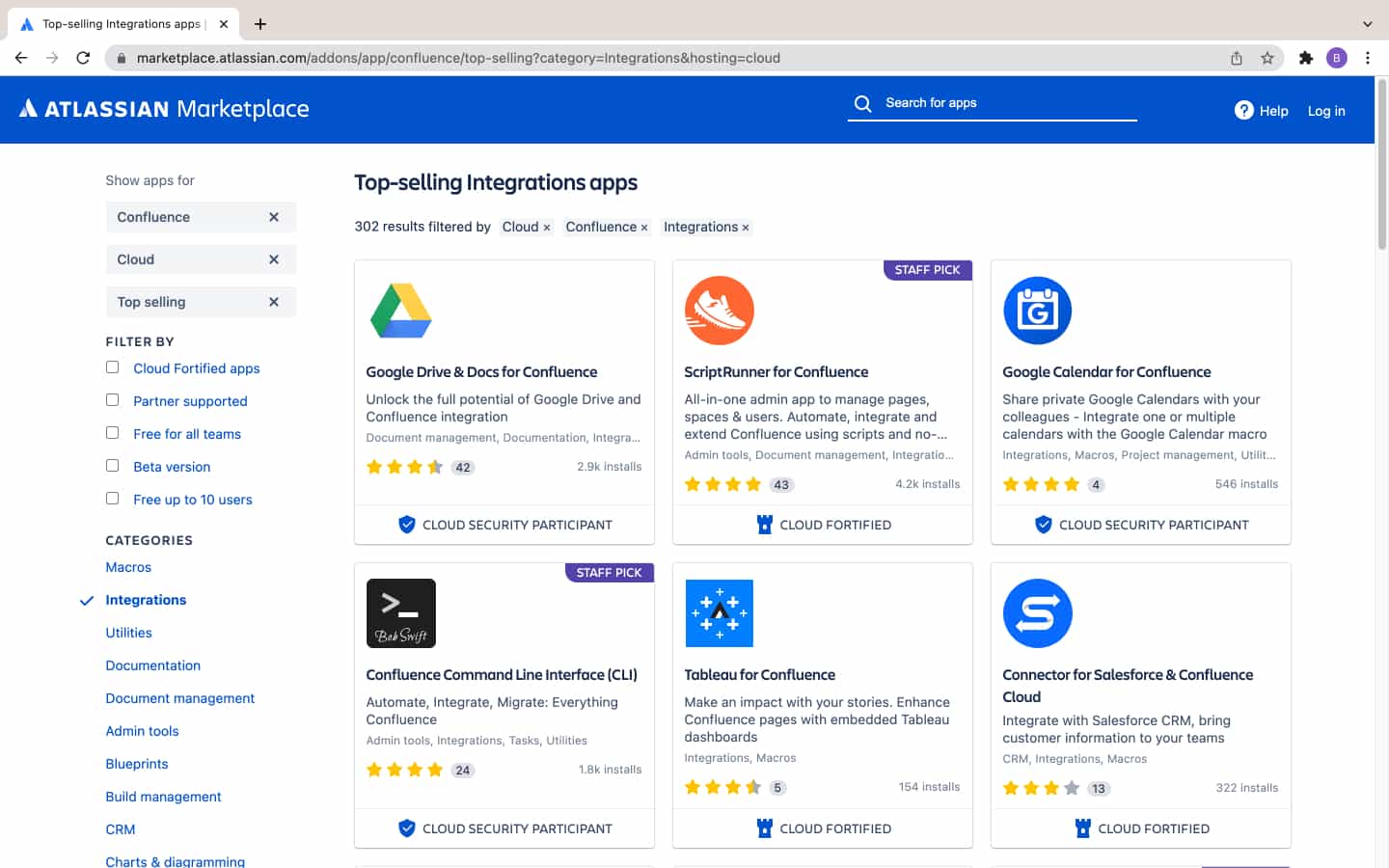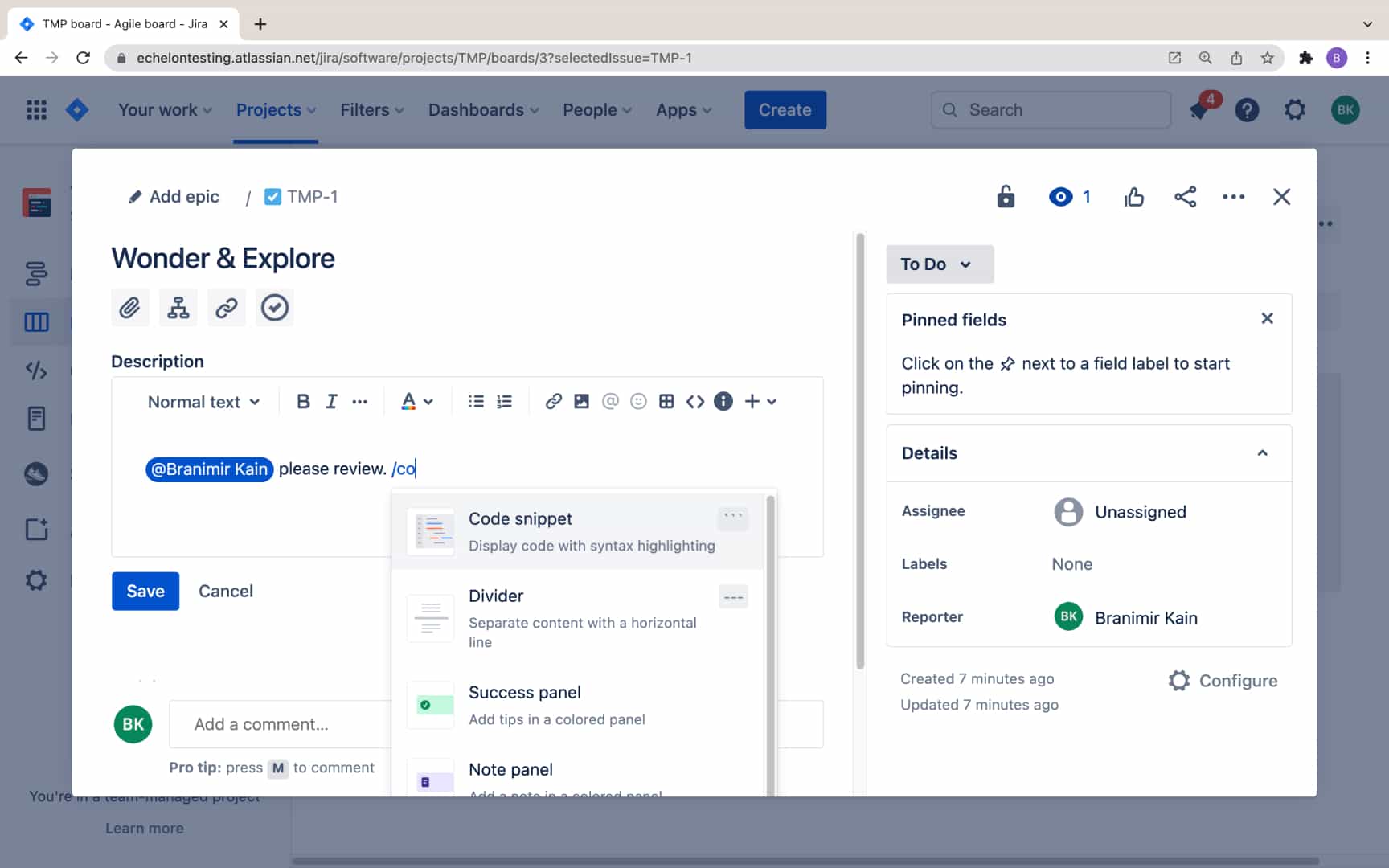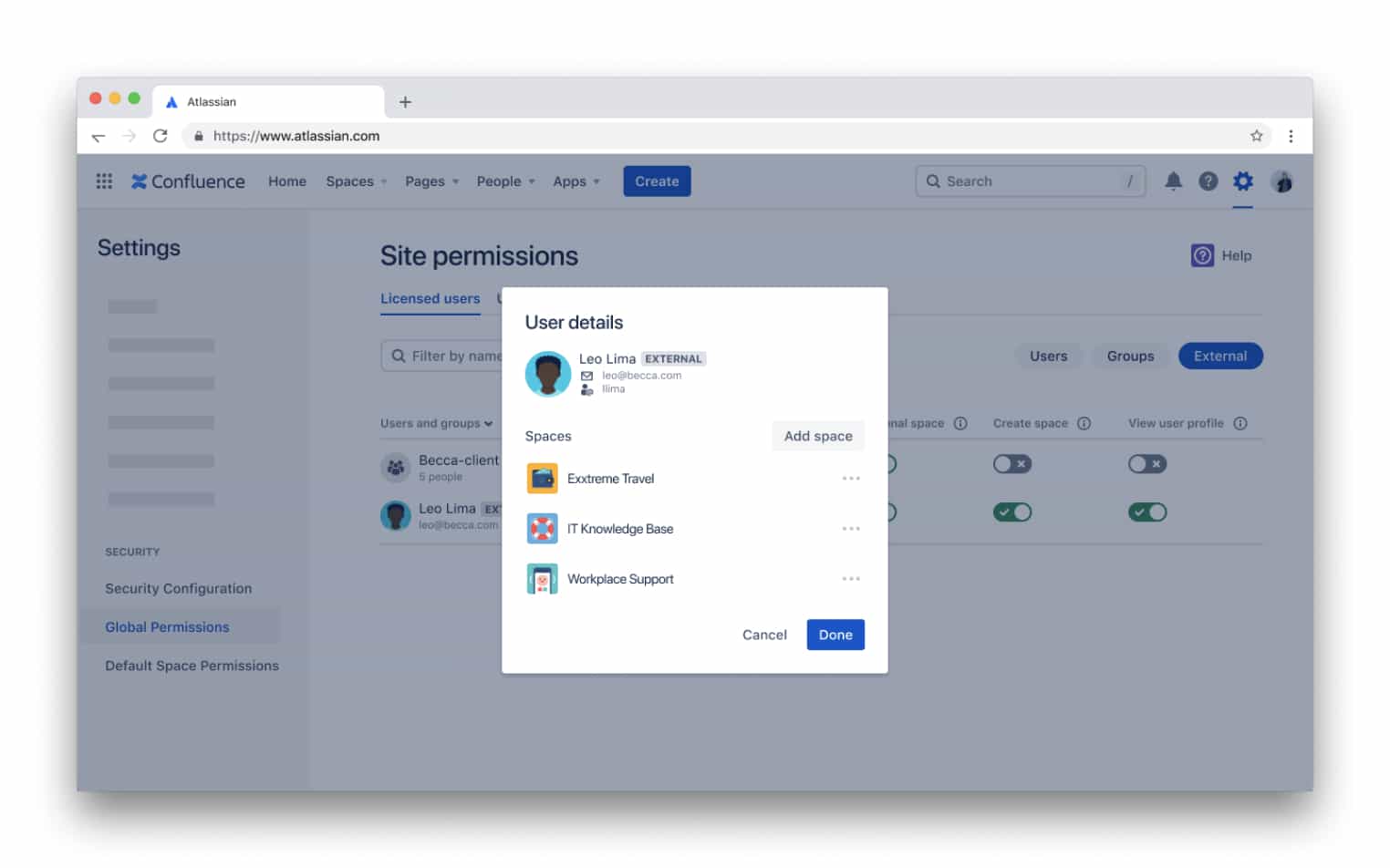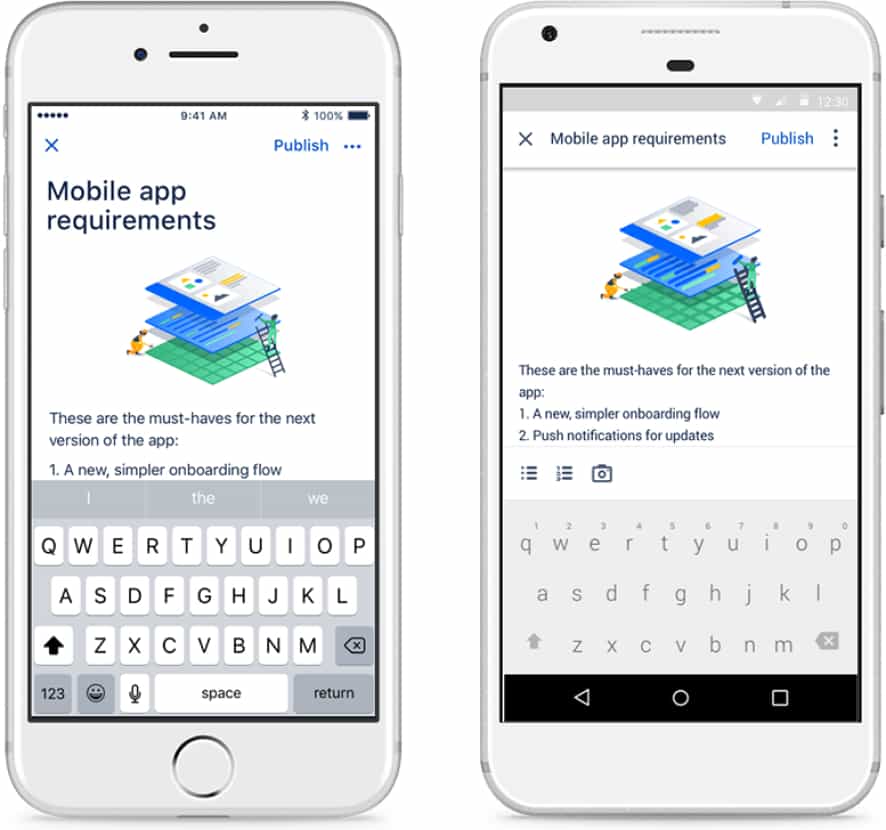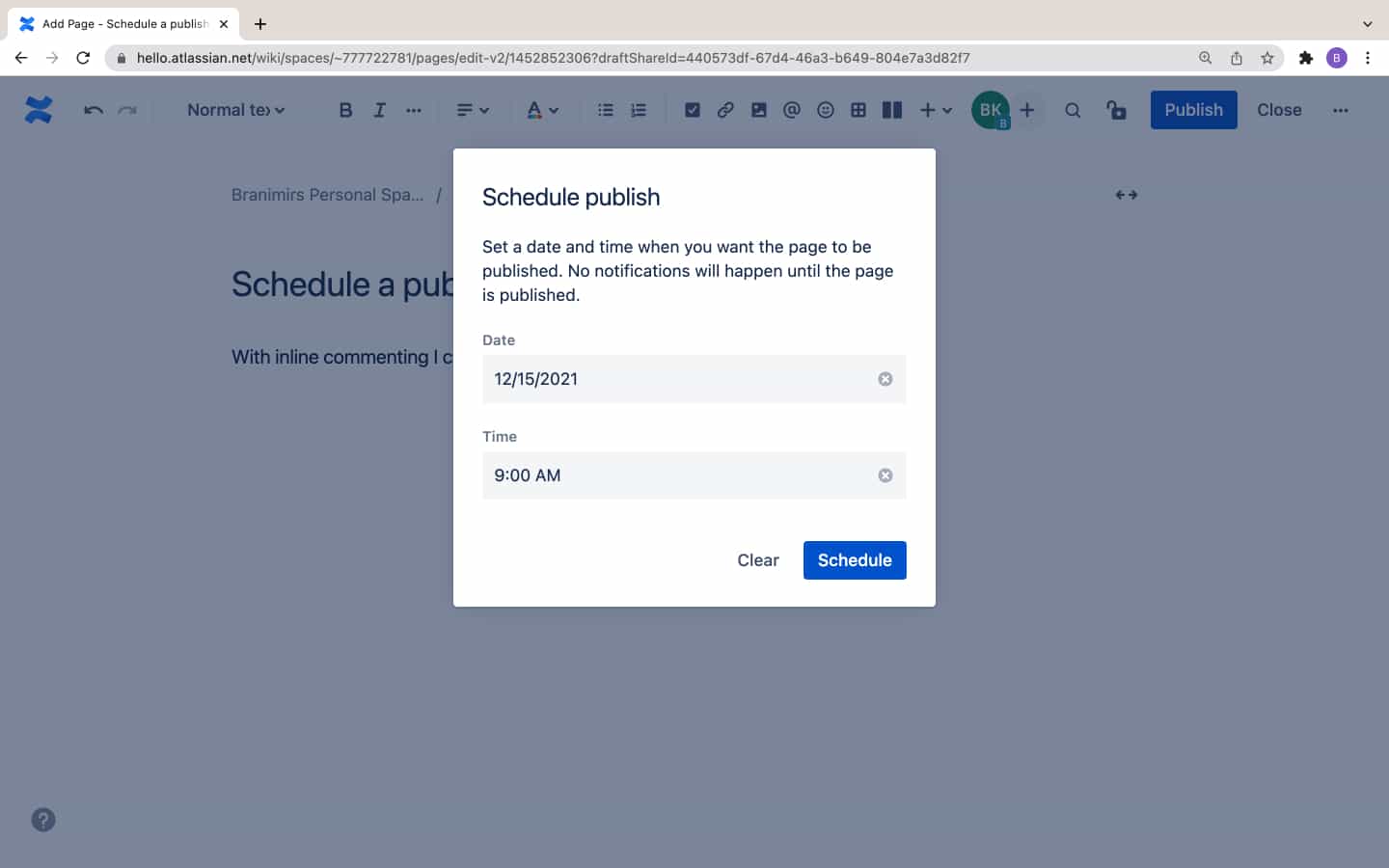Better-in-cloud
Create, share, and collaborate with ease. The Confluence you know and love is reimagined in the cloud.

Rich content creation and documentation
Create content quickly and easily. With intuitive workflows and AI-powered assistance, your team can brainstorm, draft, and bring ideas to life like never before.
Accelerate workflows
Improve your writing, draft new content from your notes, or get help brainstorming with the help of Atlassian Intelligence.
Standardize documentation
Standardize workflows across your org using over 150 templates, with options for every team type.
Improve efficiency
Embed content like videos or Jira boards to give readers all the context they need without having to leave your page.
Quick discovery of important information
Locate relevant pages, documents, and updates to ensure your team stays informed and productive without wasting time searching.

Centralize updates
Deliver company news in one central place, eliminating the need to search extensively or ask colleagues where to find critical information.
Speedy, accurate search
Harness the power of Atlassian Intelligence to enhance your search experience. Search evolves based on your recent projects and activities, enabling you to locate the information you need more quickly and efficiently.
Discover connected work
Connect your work faster with recommendations for related pages to read next.

Open collaboration
Engage with external teams, including partners, clients, or stakeholders, by collaborating on dedicated spaces or pages, allowing for real-time co-authoring and feedback.
Seamless collaboration
Invite guests into specific spaces to create, edit, and collaborate on work.
Share important information
Share specific content items, such as customer FAQs, release notes, and shareholder letters, with individuals outside of Confluence without granting them Confluence access.
Accessible information
Allows anyone on the internet to view entire spaces, such as support documentation or public roadmaps.
Only-in-cloud
Exclusive capabilities to unlock new experiences and advantages
Unified workspace for end to end organization
Create a seamless, end-to-end workflow that connects brainstorming, planning, and execution in one cohesive system. Reduce tool switching and keep your teams aligned, enhancing productivity and ensuring all work stays organized and easily accessible.

Streamline brainstorming across geos
Collaborate with your team through a virtual whiteboard for brainstorming, planning, and execution, even if you’re not in the same room.
Store related work
With Folders, you can simplify navigation, making it easy for teams to find information without sifting through cluttered spaces.
Structure, connect, and manage knowledge
Databases help teams centralize and organize information in the tools they use most, such as Confluence, Jira, and third-party apps.
Accelerated performance with Atlassian Intelligence
Transform the way your team works with AI-powered apps that automate repetitive tasks, enhance content creation, and streamline information access, allowing your team to focus on impactful work.

Save time with summaries
Effectively review and comprehend page changes or feedback and quickly identify necessary next steps.
Understand company lingo
Use Atlassian Intelligence to define company jargon, abbreviations, acronyms, or project names without navigating away from what you’re reading.
Accelerate content creation
Turn messy notes into useful documentation, generate new content with a simple prompt, and create action items in seconds.
Cloud differentiation
The leading features and functionality utilized by Confluence users. Contact our sales team for a full, comprehensive list of features that appear on Cloud and Data Center
Curious about what’s coming soon?
Check out the features we’re working on in the Confluence Cloud Roadmap.
Cloud plans and pricing options
Browse all Confluence Cloud plans to see which option is the right fit for your team.