Rovo browser extension
Rovo Search, Chat and Agents in the Chrome browser extension
Rovo’s browser extension directly integrates Rovo Search, Rovo Chat, and Rovo Agents allowing users to access these apps in every new tab and take action without switching context. You can also use the browser extension on any public web page or connected service (like SharePoint), enabling access to definitions and page summaries outside of Atlassian products.
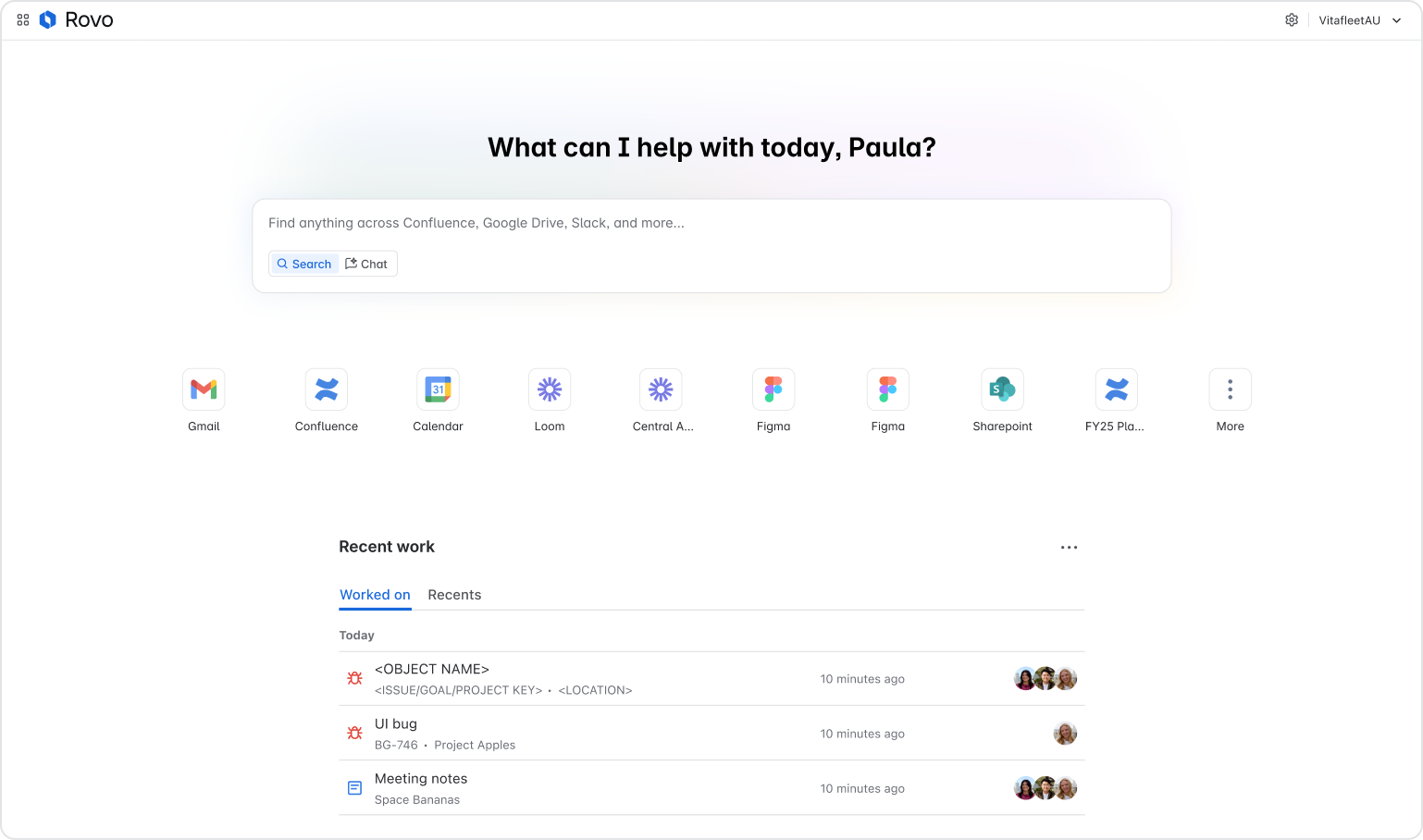
Install Rovo’s browser extension across your organization
Installing the browser extension across your org enables teams to use Rovo anywhere they work. If you haven’t set up an extension to be automatically installed through Google Admin Console before, you’ll need to do this before deploying the browser extension across your organization.
- Setup an extension to be automatically installed through the Google Admin Console
Install the Rovo browser extension for every employee
Note: You can add a custom theme to the Rovo browser extension.

Note: The Rovo browser extension can be installed and used by any end-user within your organization. However, if a user lacks access to Rovo, they will get an error page after installing the extension.
Rovo walk through
Centralize information discovery with Rovo's AI-powered tools.
Roll out strategy
Prepare for Rovo rollout: engage, educate, and support.