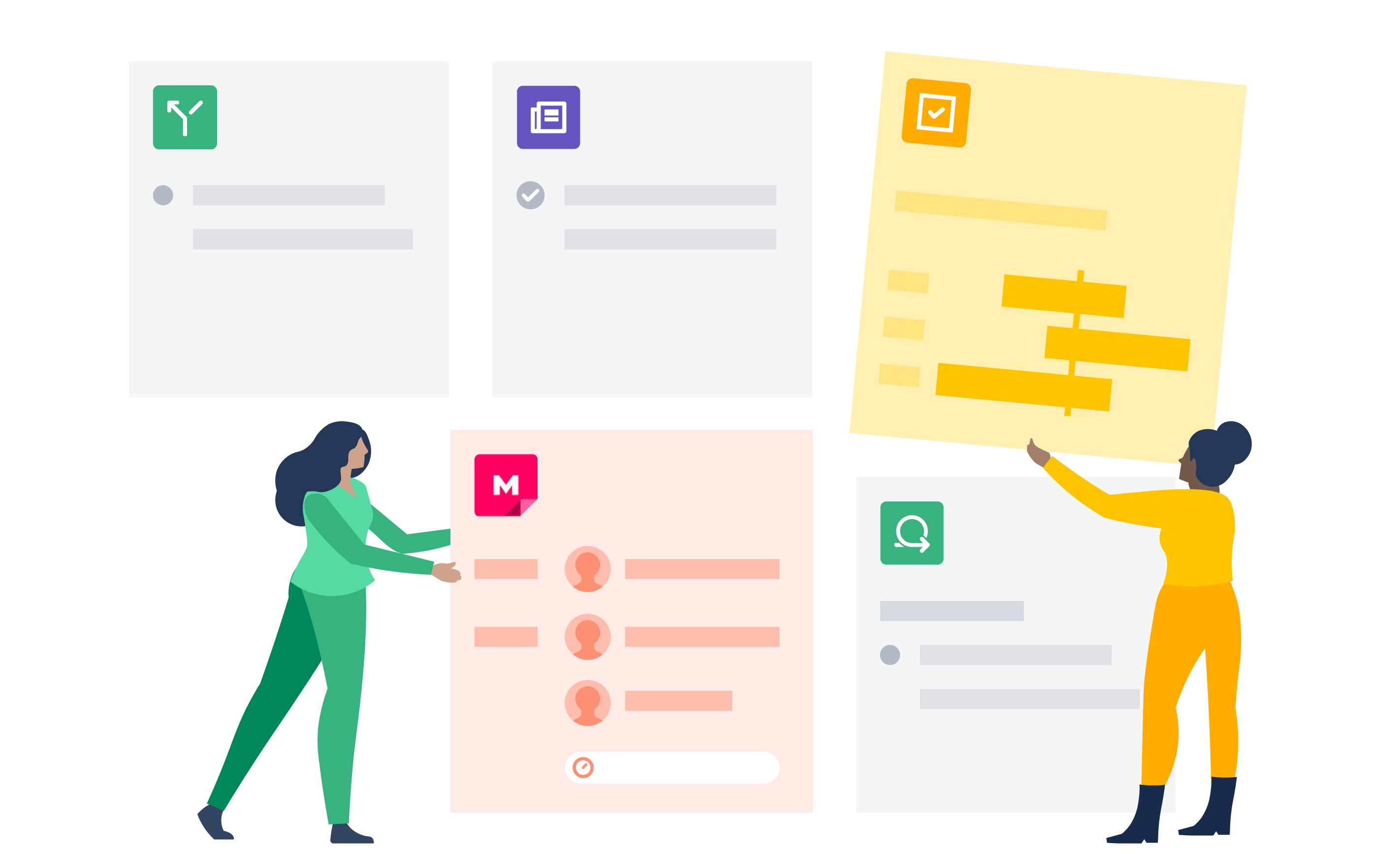What is a swimlane diagram and how to create one
Browse topics
You're managing a cross-functional project, but tasks are getting lost in the shuffle. Team members from different departments aren’t clear on who’s responsible for what, causing delays and confusion. If this sounds familiar, you may need a swimlane diagram.
Discover how to create an effective swimlane diagram that streamlines workflows, improves accountability, and enhances cross-functional collaboration. Whether managing projects, optimizing business processes, or documenting procedures, these visual tools help eliminate confusion and bottlenecks.
Ready to get started? Use a free swimlane diagram template in Confluence
Understanding swimlane diagrams
Swimlane diagrams map processes across multiple participants using horizontal or vertical lanes, with each lane representing a specific team, department, or system responsible for a particular activity. Unlike standard flowcharts, swimlane diagrams clearly show who does what, creating immediate visual accountability and eliminating confusion about process ownership.
A swimlane diagram ensures that activities stay organized within their respective lanes, making handoffs between groups instantly visible. This workflow diagram approach prevents bottlenecks by highlighting where transitions occur between different stakeholders.
Ultimately, a swimlane diagram transforms abstract processes into concrete, actionable steps with clear ownership. While flowcharts show what happens, swimlanes show who makes it happen. This distinction helps your team identify inefficiencies, redundancies, and opportunities for improved collaboration.
Components of a swimlane diagram
Swimlane diagrams consist of three essential components that work in tandem to visualize cross-functional processes. They include:
- Lanes: Lanes form the foundation, creating dedicated spaces for each participant and establishing responsibility boundaries.
- Tasks: Tasks appear as shapes within these lanes, representing each owner's specific activities during the process lifecycle.
- Connecting arrows: Connecting arrows complete the picture by showing the directional movement of work, illustrating how deliverables flow between different participants.
This structure creates a process flow chart that reveals the sequence of steps and who handles each task. This visualization is particularly valuable when tracking complex workflows across organizational boundaries.
Lanes establish ownership, tasks define the work, and connectors demonstrate the handoffs where coordination becomes crucial. Together, these elements transform abstract processes into clear, actionable visualizations everyone can understand.
When to use a swimlane diagram
Swimlane diagrams shine in situations requiring coordination across multiple groups, such as:
- Project management: Project management teams use swimlane diagrams to clarify responsibilities and track deliverables moving between departments.
- Customer service: Swimlanes show how inquiries travel from initial contact through resolution, improving response workflows.
- Software development: Swimlane diagrams help map user stories across software development stages, aiding agile sprints and project collaboration.
- Process mapping: Many organizations use swimlane diagrams in their documentation practices to standardize workflows and improve efficiency.
- Manufacturing: Swimlane diagrams can visualize production workflows across multiple stations or facilities, enhancing operational clarity.
- Brainstorming & process improvement: Creating swimlane diagrams helps identify bottlenecks in existing processes and design more efficient workflows.
- Employee onboarding: Swimlanes can assist new hires in understanding their role within larger organizational structures.
- Accountability & handoffs: Creating a swimlane diagram clearly defines "who does what" and streamlines team transitions to reduce delays and confusion.
Benefits of using a swimlane diagram
Swimlane diagrams deliver significant advantages for teams seeking process clarity and efficiency, helping to enhance your decision-making process. Further benefits include:
- Clear responsibility assignment: Eliminate confusion about who handles specific tasks by visually defining ownership for each process step.
- Improved handoff visibility: Instantly identify where work transfers between teams, reducing delays and miscommunication at critical transition points.
- Bottleneck identification: Quickly spot where processes slow down or get stuck, often revealing when one lane overloads.
- Redundancy elimination: Expose duplicate efforts when multiple teams perform similar tasks unnecessarily.
- Cross-functional alignment: Help teams understand how their work impacts others, fostering better collaboration and coordination.
- Onboarding enhancement: Provide new team members with a visual context for understanding their role within larger processes.
How to create a swimlane diagram
Creating an effective swimlane diagram requires a structured approach to defining responsibilities, mapping workflows, and refining processes.
Beyond just mapping tasks, accuracy is crucial. A well-structured diagram eliminates confusion and ensures each stakeholder understands their role.
Define the purpose
Start by clarifying exactly what process your swimlane diagram will document. Are you mapping a customer onboarding workflow? A software development cycle? A manufacturing process? Identify specific goals this visualization should achieve, such as spotting bottlenecks, clarifying handoffs, or streamlining approvals.
The more precisely you define your purpose, the more focused and valuable your diagram becomes. Talk with actual process participants to ensure you capture real-world workflows rather than theoretical procedures. This foundation establishes clear boundaries for your diagram and helps prevent scope creep during creation.
Identify swimlanes
Determine who or what needs dedicated lanes in your diagram. These typically represent departments (Marketing, Sales, Finance), specific roles (Customer, Manager, Developer), or systems (CRM, Payment Processor, Manufacturing). Each lane should handle distinct responsibilities within the overall process.
To maintain clarity, keep the number of lanes manageable (typically between 3 and 7). Too many lanes create visual clutter and confusion. Consider grouping related roles when appropriate and labeling each lane clearly so viewers immediately understand who owns which activities in the workflow.
Map out the steps
List all process steps chronologically, placing each within its appropriate swim lane. Start with major milestones before adding details. Use consistent shapes to represent different action types. Consider rectangles for tasks, diamonds for decisions, and circles for start/endpoints.
Remember to keep descriptions concise but clear. Position tasks vertically aligned when they occur simultaneously across different lanes to represent parallel activities visually.
Connect steps with arrows
Draw arrows showing how work flows between tasks, including movements across different swimlanes. Use solid lines for standard flows and dashed lines for conditional paths or exceptions. Add brief annotations on arrows when transitions have pivotal conditions or triggers.
Pay special attention to cross-lane arrows, as these represent critical handoffs where miscommunication often occurs. Ensure arrows maintain logical direction (generally flowing left-to-right or top-to-bottom) to keep the diagram intuitive. Every task should connect logically to subsequent activities without orphaned steps.
Review and refine the diagram
Finally, validate your swimlane diagram with actual process participants. Ask them to walk through common scenarios using the diagram as a guide. Note any confusion, missing steps, or inaccurate flows. Simplify overly complex sections while expanding areas that need more detail.
Consider color-coding tasks by type, priority, or duration to add information without cluttering the diagram. Look specifically for redundant activities, unnecessary handoffs, or decision points lacking clear criteria. Polish your diagram until it provides an accurate representation that improves process understanding.
Swimlane diagram example
A great example of a swimlane diagram is the customer support ticket resolution process. In this example, the diagram would show four lanes: Customer, Support Agent, Technical Team, and Quality Assurance. Starting with the customer submitting a ticket, you can trace the entire workflow across departments.
As you examine this swimlane diagram example, notice how responsibility shifts clearly between lanes. The support agent initially reviews the ticket and resolves simple issues directly or escalates complex problems to the technical team. The diagram shows decision points where the workflow branches based on issue complexity, required approvals, and customer feedback.
This visual representation immediately reveals potential bottlenecks, such as technical team handoffs or quality assurance reviews. The customer lane actively shows points where customer input affects the process, creating accountability for external dependencies. Such visual clarity helps teams optimize workflows and set appropriate customer expectations about resolution timeframes.
Create a swimlane diagram in Confluence whiteboards
Confluence whiteboards provide an ideal platform for developing collaborative swimlane diagrams. With real-time editing capabilities, team members can contribute simultaneously, regardless of location. Online whiteboards make this process significantly easier, especially for distributed teams.

Confluence’s intuitive drag-and-drop interface makes adjusting lanes, adding process steps, and connecting workflows simple, even for team members without a technical diagramming experience. As your process evolves, the diagram evolves with it—no need to start from scratch with each iteration. You can create diagrams with Confluence whiteboards regardless of your technical expertise, making process visualization accessible to your entire team.
Beyond basic diagramming, Confluence lets you link documents, attach files, and add comments directly to specific diagram elements. This creates a comprehensive resource connecting visual processes with supporting documentation.
Use a free swimlane diagram template in Confluence to jumpstart your process visualization efforts.