Work breakdown structure (WBS): Definition and step-by-step guide
Browse topics
If you ever feel like your project is spiraling out of control with slipped deadlines and missed tasks, a work breakdown structure (WBS) can help. A well-crafted WBS is your roadmap to success, breaking down projects into manageable pieces to ensure you assign tasks efficiently and don’t miss deadlines.
These tools ensure all objectives are clearly communicated throughout the company, keeping surprises to a minimum and preventing anyone from not knowing their role.
This article explains a WBS, its key components, and how you can create one for your project and transform your approach to project management.
What is a work breakdown structure (WBS)?
A work breakdown structure (WBS) in project management is a hierarchical decomposition of a project into smaller components. It starts with the overall project goal at the top and then breaks things down into smaller, more efficient deliverables.
Each level of a work breakdown structure provides more detailed descriptions of project work, starting from the high level that defines the project goal. The next level outlines major deliverables, followed by sub-deliverables, and finally, the work packages.
What is the purpose of a WBS?
A WBS in project management organizes and defines the project scope by breaking it down into manageable sections. It sets a clear framework for project planning, execution, and control.
The WBS clearly outlines each task to help assign responsibilities. Each work package has enough detail to accurately predict resource requirements and durations, aiding in estimating costs and timeframes.
Use a WBS to keep track of project plan completion and ensure your project stays on track.
Types of work breakdown structures
There are different ways to structure a WBS depending on your project needs:
Deliverable-based WBS
A deliverable-based WBS focuses on the project's output. It breaks the project into major deliverables instead of phases. This is more useful for projects where the end product or the output is clear and distinct.
Phase-based WBS
Unlike deliverable-oriented WBSs, a phase-based WBS divides the project according to its phases or stages. Each phase represents a major section of the project timeline, and all the phases break down into further tasks and activities.
This type is ideal for projects with well-defined stages, such as software development or construction.
Complementary planning tools
While not work breakdown structures themselves, the following tools work well alongside a WBS to visualize timelines, workflows, and scheduling.
Gantt chart
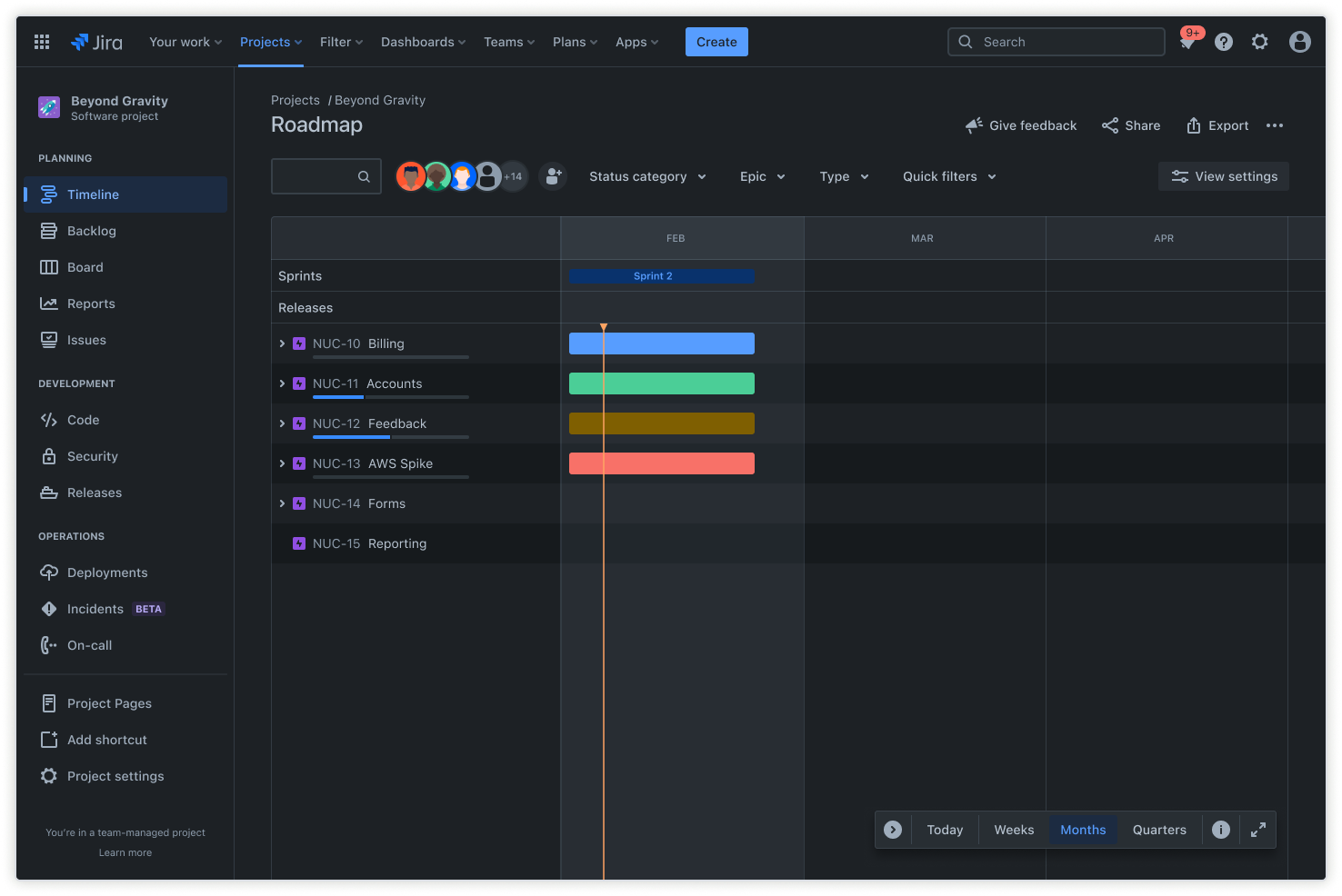
A Gantt chart is a visual representation of the project life cycle. It lists tasks along a timeline, showing timeframes, dependencies, and progress. This tool is highly effective for teams that need clear instructions on the project schedule.
Kanban
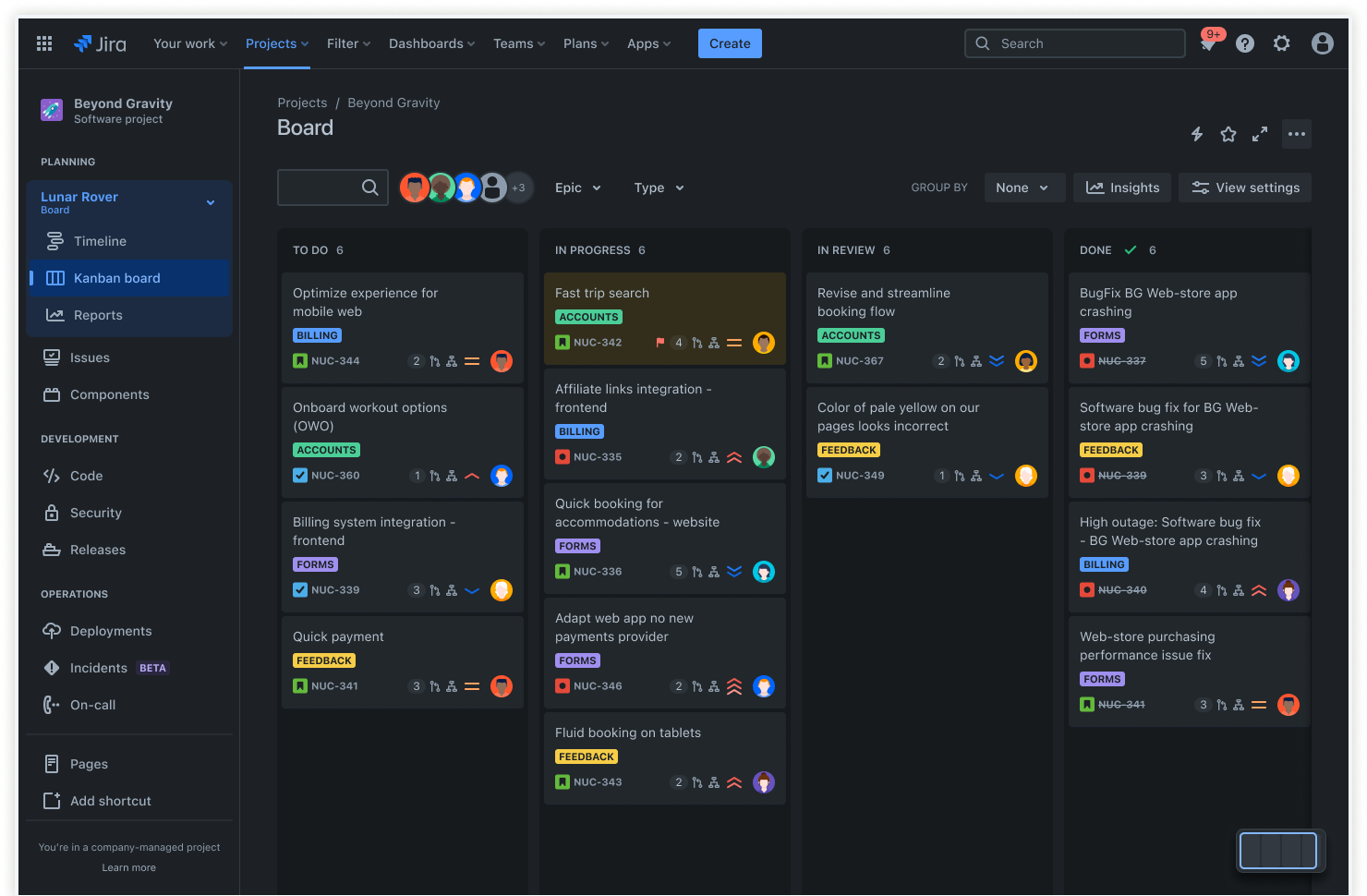
Kanban is a visual method for managing project work as it moves through a process. It uses cards on Kanban boards to represent tasks and columns to indicate different workflow stages.
This method is ideal for Agile projects and requires continuous monitoring and frequent adjustment.
Calendars
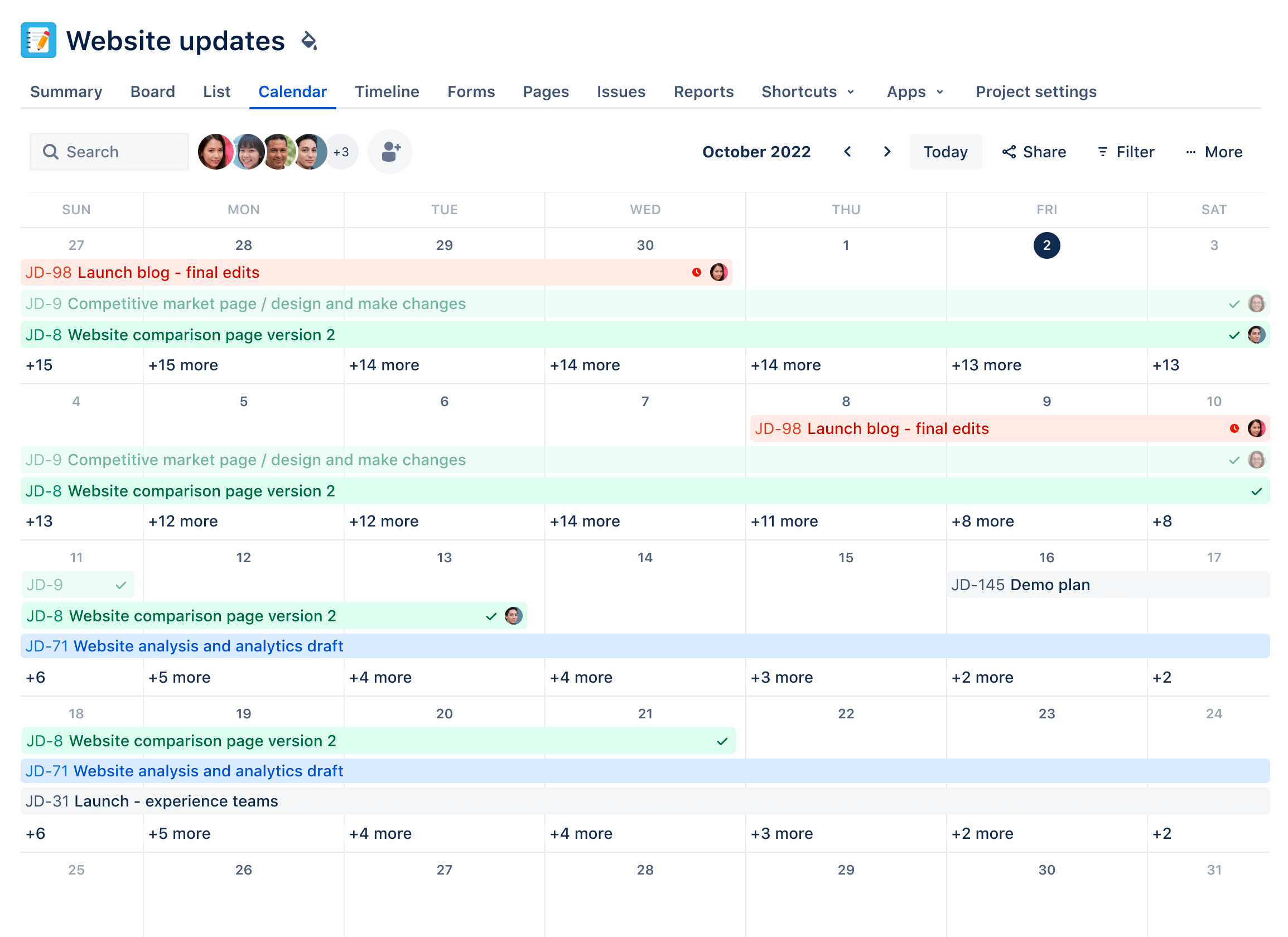
Calendars in project management provide a time-based structure for the WBS. They help to ensure task completion within set timeframes. This method also helps keep track of deadlines, milestones, and resource availability.
The calendar method is best for projects with strict deadlines or fixed timeframes.
Key components of a work breakdown structure
Each component of a WBS serves a different purpose. They have specific roles and levels of detail. The highest level depicts the ultimate goal, and the lowest level defines specific details.
The key components of WBS include the following:
- Phases: Phases represent the major stages of the project life cycle. Each phase groups relevant activities and tasks.
- Tasks: Tasks are individual activities within each phase of a project.
- Subtasks: Each task splits into subtasks, allowing for precise planning and execution.
- Deliverables: Deliverables are tangible or intangible outputs resulting from the completion of tasks.
- Sub-deliverables: Sub-deliverables are smaller outputs that contribute to completing larger deliverables.
- Work packages: Work packages are the smallest units of work in a WBS. They are detailed tasks or groups of tasks with specific deliverables.
- Dependencies: Dependencies indicate the relationships between tasks. They display which tasks to complete before others can begin.
- Estimates: Estimates approximate the resources, time, and costs required, helping with budgeting and scheduling.
Milestones: Milestones mark the completion of key phases, deliverables, or other important project goals.
The WBS organizes the project into manageable components by breaking the scope into detailed, smaller parts. Clearly defined components make assigning responsibilities, estimating costs, scheduling timelines, and monitoring project progress easier.
How to create a work breakdown structure
Creating a WBS involves a series of steps to ensure a well-planned and organized project. Don’t rush through the decision-making process; a carefully crafted structure is essential for the success of your project.
Here are the steps involved in creating a WBS:
Step one: Define project scope and objectives
Clearly define the overall project scope and specific objectives. This involves understanding the project's goals, constraints, and requirements. A well-defined scope provides the foundation for the entire WBS. The stronger the foundation, the greater your chances of success.
Step two: Identify major deliverables
Next, identify the main outputs or the project deliverables. List the key results that the project aims to achieve. For example, the major deliverables for a mobile application project could include UI design, backend development, database setup, etc.
Step three: Break down deliverables into sub-deliverables
Once you identify the major project deliverables, divide them into smaller, more manageable sub-deliverables. For example, sub-deliverables could include wireframes, mockups, and design reviews for a user interface deliverable.
Step four: Identify work packages
After breaking down the deliverables, divide the sub-deliverables into specific work packages. List all the work packages needed to achieve the sub-deliverables. For example, work packages for wireframe sub-deliverables could include initial sketches, reviewing samples, and finalizing the wireframe.
Step five: Define activities within each work package
Identify and describe the detailed activities required to complete each work package. List all management tasks, resources, and dependencies necessary to achieve the work package's goals.
Revisiting the example of sketching initial wireframes, activities could include gathering requirements, creating a basic layer, and presenting the initial sketch for review.
Step six: Create the WBS chart
Finally, organize the WBS components into a visual chart or diagram. This chart represents the hierarchy of the project scope, from the overall project to individual management tasks. Use the Gantt chart model for this step.
Fortunately, you can simplify the process with a work breakdown structure template. It breaks down large tasks into smaller pieces to make them more manageable and easily achievable. Jira workflows help improve the efficiency of project management teams.
Create a work breakdown structure for your project with Jira
Creating a WBS is crucial for organizing and managing your project effectively, but acquiring the right tools can be tricky. Not anymore.
Jira makes this process easier than ever before. The software uses Jira work items to manage and track individual tasks, ensuring nothing slips through the cracks during the project life cycle. You can also use Jira’s pre-designed templates to create and manage projects efficiently. Collaborative project planning ensures your team can work together in real-time to track and manage the WBS for projects within the platform.
Ready to streamline your project management? Get Jira free today and see the difference a well-structured WBS can make.